Winsoft Optical Character Recognition component
- Brand: Winsoft
- Product Code: Winsoft Optical Character Recognition component
- Availability: In Stock

Optical Character Recognition component

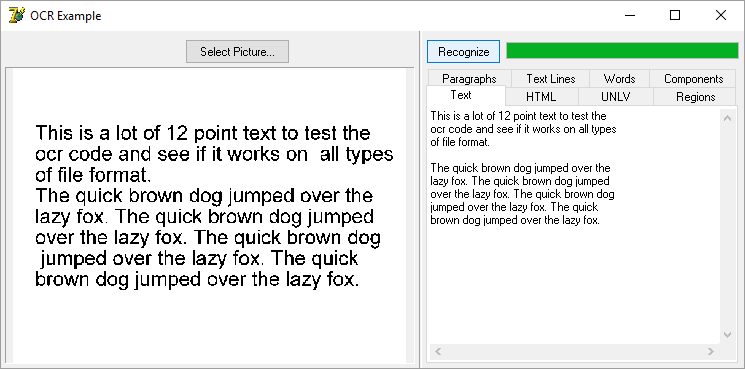
Use OCR component to retrieve text from image, for example from scanned paper document.
- uses Tesseract OCR engine and Leptonica image processing library
- available for Delphi/C++ Builder 5 - 10.4 and Lazarus 2.0.10
- source code included in registered version
- royalty free distribution in applications
Download Tesseract language data and place to tessdata folder.
FAQ
How can I solve "Cannot initialize Tesseract library" error?
Set Ocr.DataPath property to the folder containing Tessseract language data files.
How can I increase OCR speed?
Use Tesseract language data from tessdata_fast repository.
How can I increase OCR accuracy?
Use Tesseract language data from tessdata_best repository.
How can I improve OCR output?
Improving the quality of the output
Set Ocr.DataPath property to the folder containing Tessseract language data files.
How can I increase OCR speed?
Use Tesseract language data from tessdata_fast repository.
How can I increase OCR accuracy?
Use Tesseract language data from tessdata_best repository.
How can I improve OCR output?
Improving the quality of the output
Buy at Tokopedia!
Tags: Winsoft Optical Character Recognition component, delphi, c++ builder, Digital Image Processing, winsoft




