
SharePoint App to Manipulate & Convert Images
Convert, Rotate, Resize and Crop images from within the SharePoint with no effort.
Download Free TrialAspose.Imaging for SharePoint allows users to convert images to other image formats including PNG, JPEG, BMP, GIF, TIFF and PSD from within Microsoft SharePoint. Developers can also edit the exported images by performing several operations such as resize, crop, rotate and flip without using any image editor.
Aspose.Imaging for SharePoint provides conversion via an ECB menu (Edit Control Block) whereas the Convert Image option is added to the ECB menu after successful installation.
At a
Glance
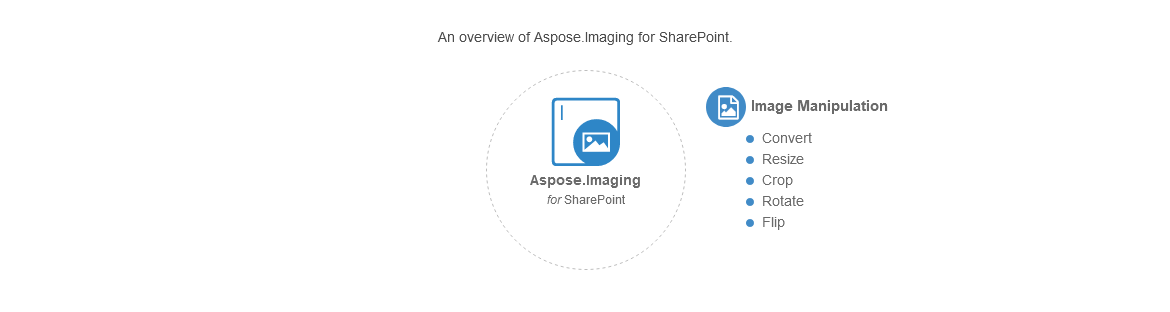
Supported File
Formats
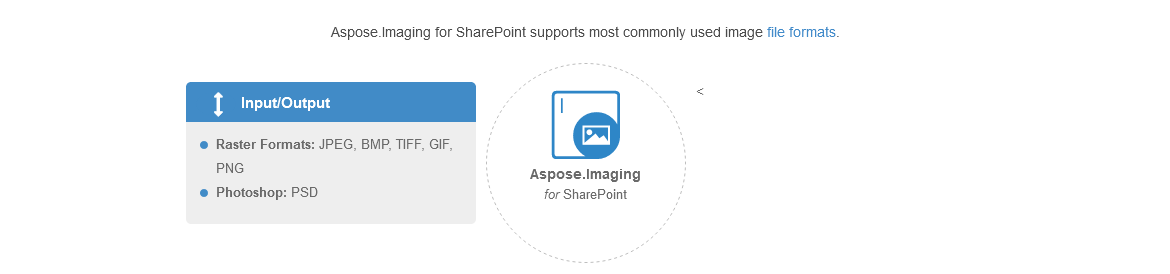
Platform
Independence
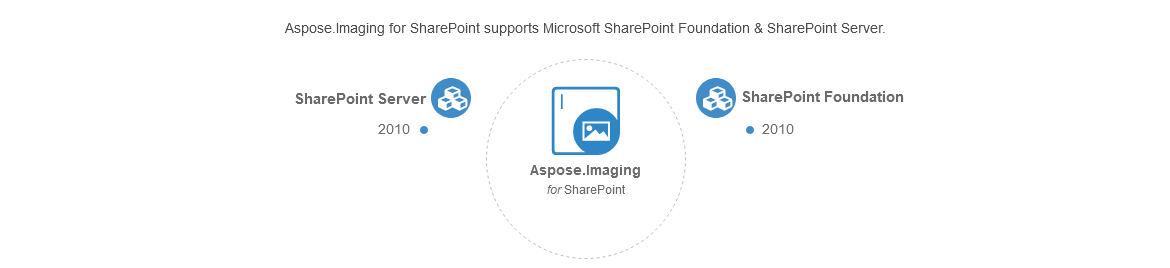
Inter-conversion of Image Formats
An extensive set of advanced algorithms make Aspose.Imaging for SharePoint an all-in-one solution for image conversion tasks. You can convert images to & from a wide range of commonly used image formats.
Variety of Supported Image Formats
Aspose.Imaging for SharePoint supports many industry standard and proprietary image formats including PNG, BMP, GIF, JPG, TIFF and PSD.
Resize, Crop or Rotate Images from SharePoint
Aspose.Imaging for SharePoint allows you to perform basic imaging operations such as Resize, Crop & Rotate right from within the SharePoint document library.
Tags: Aspose, Digital Image Processing, Aspose.Imaging for SharePoint





