dotConnect for Salesforce Marketing Cloud Professional Edition
- Brand: Devart
- Product Code: dotConnect
- Availability: In Stock
Professional Edition
Essential features edition
Key Features:
- Standard ADO.NET classes
- Local SQL engine
- Entity Framework Support
- Visual model designer
- Fast data loading
- Design-time features
- Advanced VS Integration
- dbMonitor support
.png)
ADO.NET Provider for Salesforce Marketing Cloud with Entity Framework Support

dotConnect for Salesforce Marketing Cloud is an ADO.NET provider for working with Salesforce Marketing Cloud data through the standard ADO.NET or Entity Framework interfaces. It allows you to easily integrate Salesforce Marketing Cloud data into your .NET applications, and integrate Salesforce Marketing Cloud services with widely used data-oriented technologies.
dotConnect for Salesforce Marketing Cloud has the same standard ADO.NET classes as other standard ADO.NET providers: ExactTargetConnection, ExactTargetCommand, ExactTargetDataAdapter, ExactTargetDataReader, ExactTargetParameter, etc. This allows you quickly get started with it and eliminates the need to study any Salesforce Marketing Cloud data access specificities.
Work with Salesforce Marketing Cloud Data Easily
dotConnect for Salesforce Marketing Cloud makes it simple to create .NET applications in C#, VB, or other languages, working with Salesforce Marketing Cloud data. It offers standard ADO.NET interface, and thus it's easy to master it. It's powerful design-time editors together with seamless Visual Studio integration allow you to work with Salesforce Marketing Cloud data with less efforts and less code writing. See how easy it is with dotConnect for Salesforce Marketing Cloud.

Connectiong to Salesforce Marketing Cloud from Server Explorer
To create a Server Explorer connection, you just need to:
- Click Connect to Database on the Server Explorer toolbar
- Change Data Source to Salesforce Marketing Cloud Data Source
- Specify the login url to the data source, your Salesforce Marketing Cloud user id and password
That's all, now you can work with Salesforce Marketing Cloud data right in Visual Studio - select data from Salesforce Marketing Cloud entities and edit it.

Salesforce Marketing Cloud Data Binding
- Build your data access layer without writing code manually
- Configure dotConnect for Salesforce Marketing Cloud components in powerful design-time editors
- Bind data grids and other controls to Salesforce Marketing Cloud data just by configuring the smart tags
- Work with Salesforce Marketing Cloud data just like with a database




dotConnect for Salesforce Marketing Cloud allows you to perform SQL queries against your Salesforce Marketing Cloud data. Use SQL statements to work with Salesforce Marketing Cloud accounts, contacts, leads, contracts, products, campaigns opportunities, and other objects.
Our provider offers full CRUD (Create, Read, Update, and Delete) support and allows you to get Salesforce Marketing Cloud data with SELECT statements and manage data with INSERT, UPDATE, and DELETE statements.
No need to study and use complex Salesforce Marketing Cloud API, just use familiar SQL statements. You may use complex JOINs, WHERE conditions, etc. - all the SQL benefits, not available with Salesforce Marketing Cloud API.

dotConnect for Salesforce Marketing Cloud allows you to access Salesforce Marketing Cloud data via Entity Framework - Microsoft's recommended
- LINQ to Entities (no need for Salesforce Marketing Cloud API)
- Entity relations with lazy/eager loading
- No need to post each edited/created object separately - a single SaveChanges() call to persist all the changed objects
dotConnect for Salesforce Marketing Cloud provides enhanced Entity Framework support for Salesforce Marketing Cloud data with a bundled visual designer for ORM models with Visual Studio integration - Entity Developer. Standard Visual Studio Entity Data Model designer is also supported.
How it Works

How to Start
dotConnect for Salesforce Marketing Cloud has a detailed documentation that can help you quickly get started with our
product. Read our tutorials first:
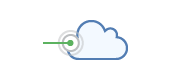
Connecting to Salesforce Marketing Cloud
This tutorial describes how to connect to Salesforce Marketing Cloud either at design-time, or from application code at run-time via ExactTargetConnection.
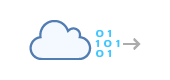
Retrieving Salesforce Marketing Cloud Data
This tutorial describes how to get Salesforce Marketing Cloud data with the ExactTargetCommand and ExactTargetDataReader or with ExactTargetDataAdapter.
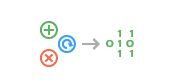
Updating Salesforce Marketing Cloud Data
This tutorial describes how to manage Salesforce Marketing Cloud data with SQL and the ExactTargetCommand class or with ExactTargetDataAdapter class.
Buy at Tokopedia!
Tags: dotConnect for Salesforce Marketing Cloud Professional Edition, dotConnect, Professional Edition, devart, data processing, .NET





