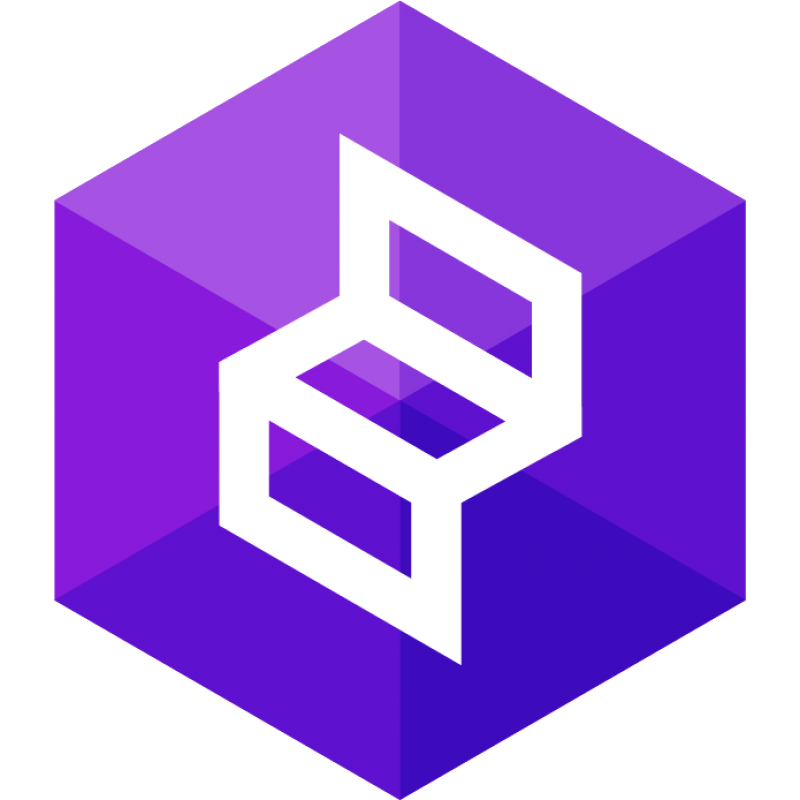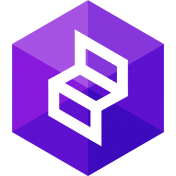dbForge Transaction Log Full Version
- Brand: Devart
- Product Code: SQL Server Tools
- Availability: In Stock
Full Version
Essential featured edition
Key Features :
- Replay and rollback SQL Server database transactions
- Revert selected tables to a specific point in time
- Isolate specific transactions
- Recover deleted records
- View the data change history
- Audit changes in the table's data
- Get detailed information about logins
- Utilize advanced search algorithms
- Export transactions to SQL files
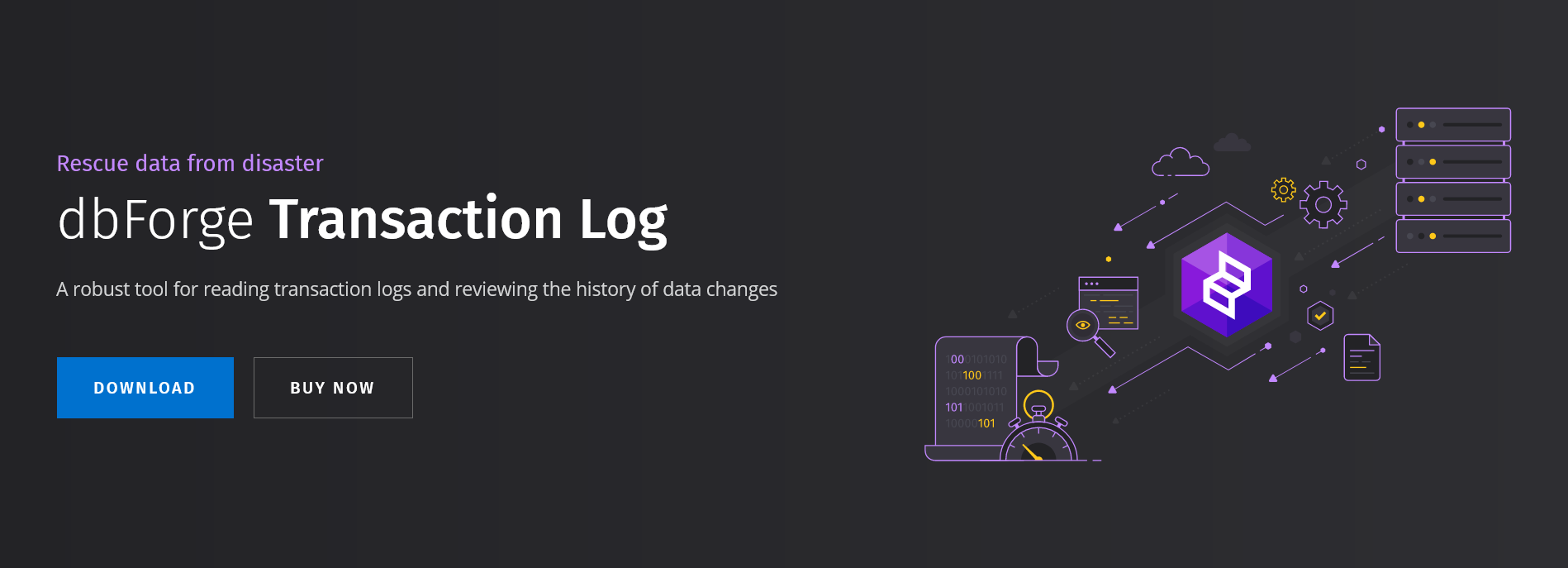
- Replay and rollback SQL Server database transactions
- Revert selected tables to a specific point in time
- Get detailed information about logins
- Export transactions into SQL files
- Audit changes in the table's data
- View the data change history
- Recover deleted records
Features

Export Outputs
SDisplay the transaction log information in grid or export to SQL Script, SQL Bulk files, or directly to a database with the ability to execute it later when the database switches to online mode.

Detailed Login Info
Find out who made the change and their specific login, as well as the time when the changes were committed, even if this happened before Transaction Log was installed. In-depth information is accessible for every operation and transaction recorded in the transaction log.

Transaction Visualization
In Transaction Log, SQL Server transactions are shown, grouped, and sorted in a custom high-performance grid with advanced filtering options.

Data Recovery
heck the transaction log for deleted and damaged data in your SQL Server databases. Reverse inadvertent or malicious database transactions to repair data. Recover from specific data loss or damage without relying on full database restores.

Undo or Redo
Selectively view one or all operations in a transaction and create corresponding replay or reroll scripts.

Transaction Isolation
Isolate specific SQL Server transactions by user, date, object, change type, and more. Utilize advanced grid search algorithms including regular expressions, transaction details, and row history search.
What does the tool help with?
The Transaction Log reader tool will help you get detailed information about changes in your SQL Server databases. You can track who committed the changes, what exactly has been changed as a result, and when these changes occurred. The full history of data changes will also be available - from the point this particular data was originally inserted to all succeeding updates or deletion.
Restoring entire databases or even tables can sometimes lead to data loss as unwanted changes often affect very small sections of your database. Transaction Log allows you to revert changes with high precision, down to row level. With this ability, you can secure data which may be otherwise lost even at object-level recovery.
After successfully identifying the information about undesired changes, you'll want to restore the database to the pre-change state. Identify and isolate rogue transactions and easily reverse them to repair affected data and prevent further data loss on different levels.
Revert the state of the database to a specific point in time at which it was stable. You can also select specific tables for restoration so that others won't be affected by rollback scripts.
Easily retrieve DML (Data Manipulation Language) operations like INSERT, UPDATE, and DELETE from data files, secondary data files, and log files.
After the script is generated, you can either run it right away or export it to a SQL document which gives you an ability to execute it at a later time.
Buy at Tokopedia!
Tags: dbForge Transaction Log Full Version, Database, Devart, SQL Server Tools