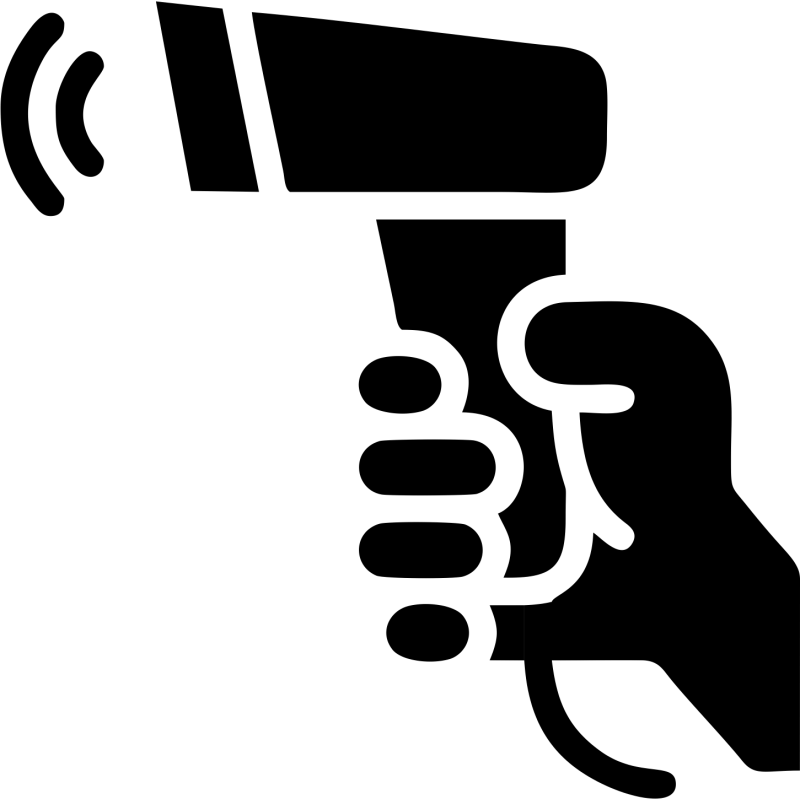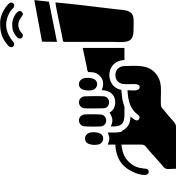Winsoft Optical Barcode Recognition
- Brand: Winsoft
- Product Code: Winsoft Optical Barcode Recognition
- Availability: In Stock

Optical Barcode Recognition

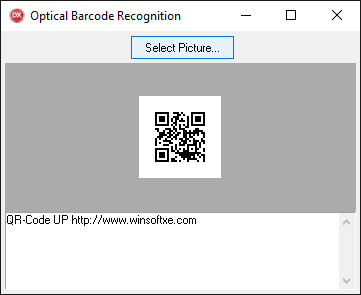
Delphi and C++ Builder optical barcode recognition component.
- uses ZBar bar code reader library
- supports EAN-13/UPC-A, EAN-8, UPC-E, Code 39, Code 93, Code 128, Codabar, PDF417, GS1 DataBar, GS1 DataBar Expanded, Interleaved 2 of 5, SQ Code and QR Code barcodes
- supports Windows 32 and Windows 64
- available for Delphi/C++ Builder 5 - 10.4 and Lazarus 2.0.8
- source code included in registered version
- royalty free distribution in applications
FAQ
How can I disable recognition of some symbology?
Add this line before scaning barcode:
How can I enable recognition of some symbology?
Add this line before scaning barcode:
How can I scan UPC/EAN barcodes with 5 digit extension?
Add this line before scaning barcode:
Why are some QR Codes containing diacritic incorrectly decoded?
This problem is caused by incorrectly created QR Codes that use QR Code Kanji (Shift JIS X 0208) encoding. Use this code for decoding:
Add this line before scaning barcode:
Obr.Configure(syQrCode,saNone,coEnableSymbology,0);// disable QR code symbology
How can I enable recognition of some symbology?
Add this line before scaning barcode:
Obr.Configure(syQrCode,saNone,coEnableSymbology,1);// enable QR code symbology
How can I scan UPC/EAN barcodes with 5 digit extension?
Add this line before scaning barcode:
Obr.Configure(syEan5,saNone,coEnableSymbology,1);
Why are some QR Codes containing diacritic incorrectly decoded?
This problem is caused by incorrectly created QR Codes that use QR Code Kanji (Shift JIS X 0208) encoding. Use this code for decoding:
functionDecodeQRCode(Data:TBytes):string;varUtf8:string;ShiftJIS:TBytes;beginUtf8:=TEncoding.UTF8.GetString(Data);ShiftJIS:=TEncoding.GetEncoding(932{Shift JIS }).GetBytes(Utf8);Result:=TEncoding.ANSI.GetString(ShiftJIS);end;
Buy at Tokopedia!
Tags: Winsoft Optical Barcode Recognition, delphi, c++ builder, Digital Image Processing, winsoft