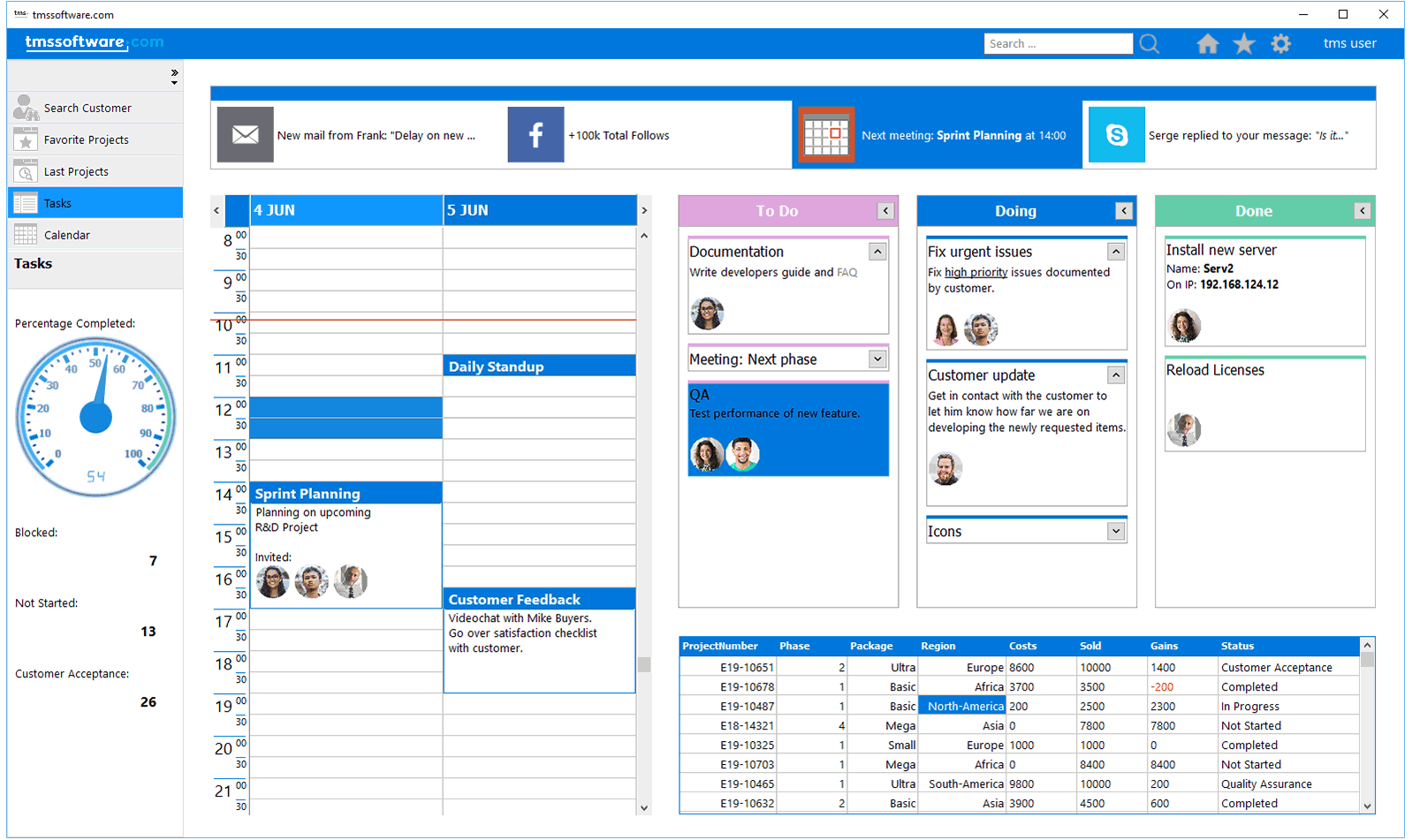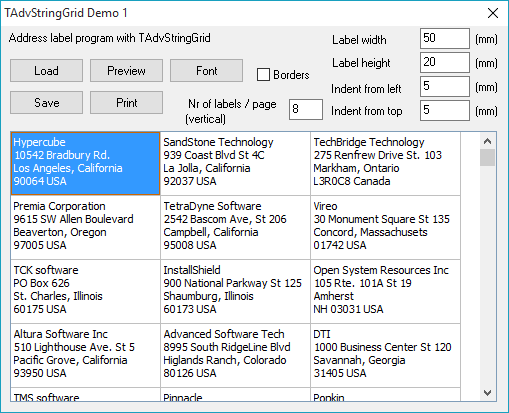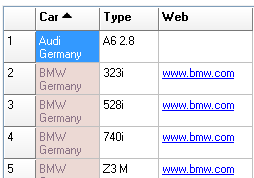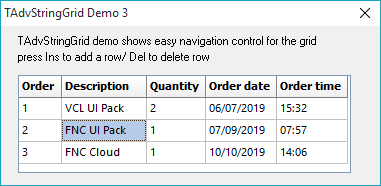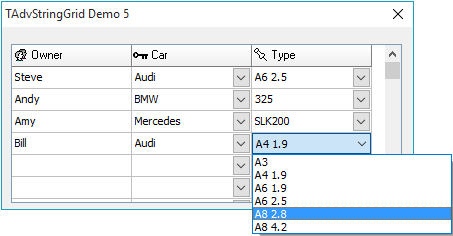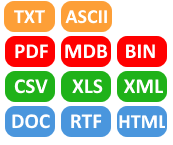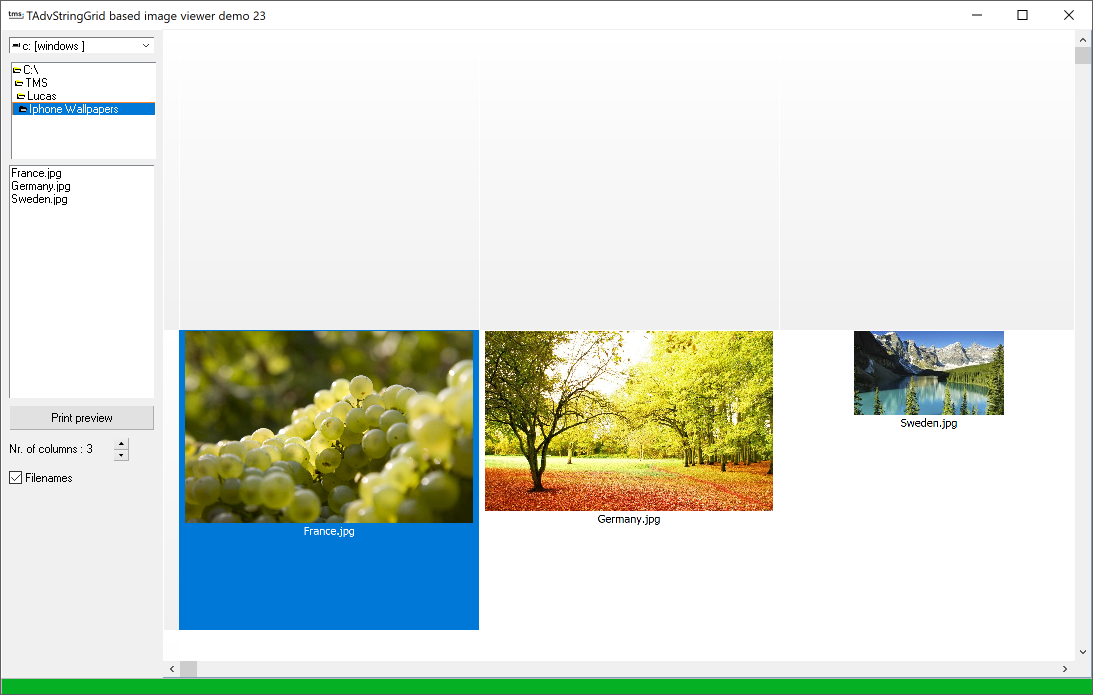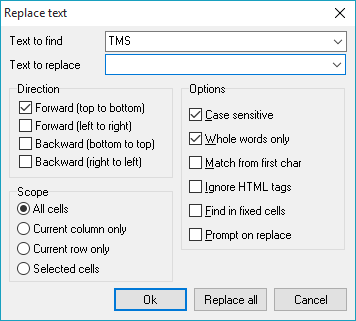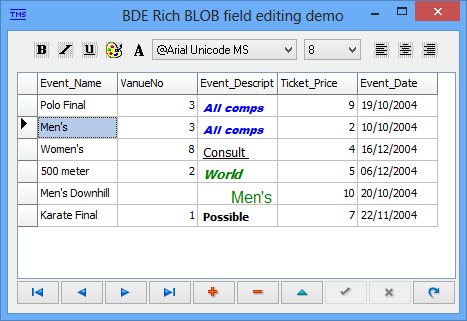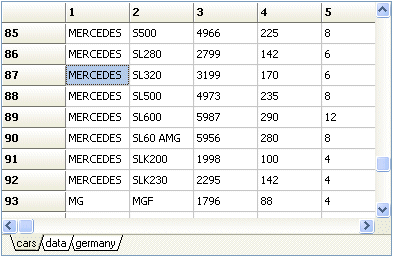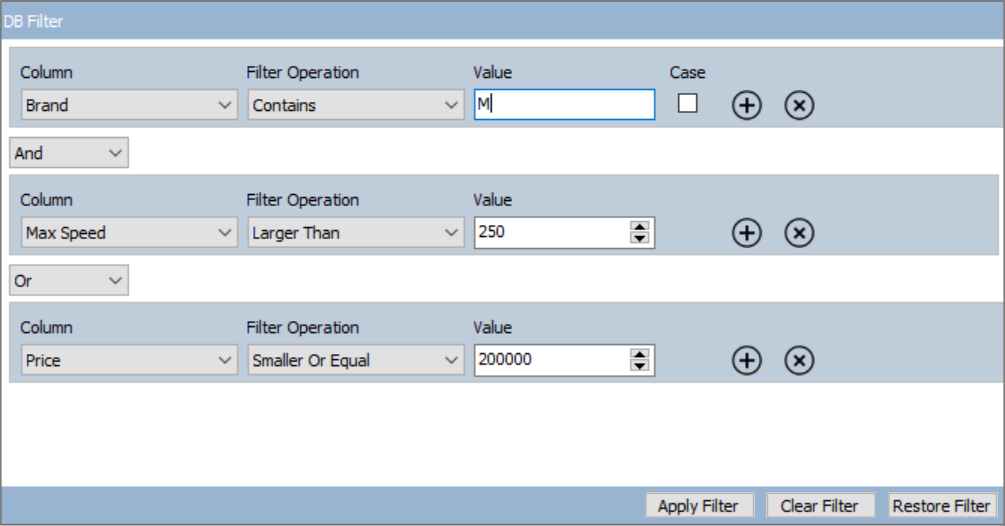TMS VCL UI Component Pack
- Brand: TMS Software
- Product Code: TMS VCL UI Component Pack
- Availability: In Stock
Discover the new and improved version of TMS Component Pack
Details on what is new and improved in TMS VCL UI Pack compared to TMS Component Pack can be found here.
Release
v10.4.0.0 (September 2, 2020)
Features
- Grid
- RichEditor
- TreeView
- PDF Lib
- Spell Check
- KanbanBoard
- List
- HTML
- Edit
- Planner
- Outlook / Inspector Bar
- Web connectivity
- Webbrowser
- Syntax highlighting memo
- System
- Graphic
- Ribbon, toolbar, menu
- Smooth
- Miscellaneous
- All components
Feature-rich & powerful grid components
The grids feature flexible printing
Through properties you can have:
- Page number, date, time, title in footer or header.
- Different header & footer font.
- Use cell font and color from display or different print font control.
- Automatically splits columns over multiple pages if needed.
- Print selected regions from the grid.
- Set margins, print centered.
- Use repeated fixedrows and fixedcolumns for multiple page output.
- Automatic fit to page.
- See before you print with preview.
- Specify borders of each cell for printing.
- Additional custom printing.
- Wordwrapped, rich text, HTML formatted text printing.
- HTML formatted print titles.
Feature-rich display capabilities
- Set text alignment to Left, Justify, Right for each cell.
- Each cell can have different font & background color.
- Select from singleline, multiple line to automatic wordwrap.
- Show URLs as real clickable URLs.
- Draw ellipsis when text doesn't fit column.
- Hidden columns.
- Wallpaper.
- Rich text cells
- HTML formatted cells
Easy & fine navigation control
- Automatically advance to next cell.
- Single key insert and delete rows.
- Automatic cells cut and paste.
- Masked edits with autoadvance.
- Immediate caret positioning on mouseclick.
- Automatic sorting when column headers are clicked with several sort methods and customizations.
- Cell search functions.
- Cell editing disable capability.
- Different hints for each cell.
- Incremental key lookup.
- Dynamic scroll hinting.
- Easy & intelligent clipboard functions with auto fill and auto expand ranges & rich text aware.
- Enhanced row and column moving with position indicators.
- Automatic skip over fixed and read-only cells.
Feature-rich inplace editors and open for custom editors
Have your choice of edit controls:
- Normal left or right aligned edit controls.
- Masked edit controls with automatic cell advancement.
- Checkboxes, comboboxes, cell data bound checkboxes.
- Datetimepicker, timepicker, datetimepicker with up/down.
- Edit control with ellipsis button.
- Comboboxes and edit controls with auto-lookup and auto history.
- Integer, float, time, date, spinedit control.
- Button control.
- Radio button control.
- Use another custom editor.
- Expand/contract node controls.
- Rich text inplace editing.
Flexible & fast import/export capabilities
- Save to file, load from file.
- Save to CSV, append to CSV, load from CSV, insert from CSV.
- Save to XLS, XLS sheets, load from XLS, XLS sheets. (native support, without the need to have Excel installed)
- Save to rich text RTF files (native support, without the need to have Word installed)
- Save to streams, load from streams.
- Save to HTML with color, alignment and font markup.
- Save to ASCII files, append to ASCII files, load from formatted ASCII files.
- Save to XML files, load from XML files
- Save to Word DOC files.
- Save to PDF files.
- Load from MDB tables.
Support for various graphics types in cells
- Control positioning of image on top, bottom, right, left ...
- Add icons, bitmaps, imagelist items and data dependent images.
- Rotated text.
- Multi image cells.
- TPicture, TFilePicture objects opening support for all kinds of graphic formats.
- Progress bar.
- Button.
- Comment indicator.
- Interfaced graphics to show any kind of custom graphics.
TAdvGridFindDialog
Find dialog for TAdvStringGrid. Easy to use full featured find dialog for TAdvStringGrid. Easy to use: drop the component on the form, connect the grid and call the Execute method.
TAdvGridReplaceDialog
Find & replace dialog for TAdvStringGrid.
TAdvPreviewDialog
Dialog to perform a quick preview of grid printout
TAdvPrintSettingsDialog
Dialog to configure the print settings of grids
TAdvGridImportDialog
Excel-like wizard dialog for importing CSV files
TDBAdvGrid
- DB-aware version of TAdvStringGrid.
- Can be connected to any dataset via a Datasource & Columns property where the DataField can be used to set the field for each column.
- Allows DB-aware mini HTML formatting to combine multiple formatted datafields per cell.
- Can display BLOB memo fields and picture fields.
- Allows to export data to various file formats including CSV, HTML, RTF, XLS (native, without using Excel)
TAdvGridWorkbook
Multisheet version of TAdvStringGrid
The TAdvGridWorkbook is a component that facilitates working with multiple grids simultanously (through sheets) but keeps a centralized single access to the grids properties and events. With this centralized approach, it is sufficient to write one event handler that will be used for all sheets in the workbook or set one property shared by all sheets in the workbook.
TAdvGridFilterPanel, TAdvGridFilterDialog
- Easy visual entry of filter conditions for the TMS grids
- Panel version for use on existing forms or version in dialog style
- Smart detection of column data type to enter filter values as text, numbers, checkbox, date, time
- Highly customizable appearance and fully translatable UI
TAdvDBFilterPanel, TAdvDBFilterDialog
- Easy visual entry of filter conditions for the datasets (TTable or TQuery type datasets)
- Panel version for use on existing forms or version in dialog style
- Uses dataset field types to control filter operation and value entry as text, numbers, boolean, date, time
- Highly customizable appearance and fully translatable UI
Extra Information
- Samples
- Full component list
- TMS Component Pack what's new guide
- Ranorex testing tools add built-in support for TMS software VCL components in the latest Ranorex automated testing tools!
Help
- PDF manual (357.58 KB)
- Support
- TMS TInspectorBar Developers Guide
- TMS HTML Controls Pack Developers Guide
- TMS TAdvEdit Developers Guide
- TMS Advanced Poly List Developers Guide
- TMS Advanced Toolbars and Menus Developers Guide
- TMS Advanced TreeView Developers Guide
- TMS VCL UI Pack Quick Start Guide
- TMS Grid Pack Developers Guide
- TMS Metro Controls Pack Developers Guide
- TMS Parameter Controls Developers Guide
- TMS PDF Library Developers Guide
- TMS Smooth Controls Pack Developers Guide
- TMS Spell Check Developers Guide
- TMS TAdvDBFormPanel - TMS TAdvDBFormBox Developers Guide
- TMS TAdvDropDownControls Developers Guide
- TMS TAdvGridFilter and TAdvDBFilter Developers Guide
- TMS TAdvMemo Developers Guide
- TMS TAdvOfficePager Developers Guide
- TMS TAdvResponsiveList Developers Guide
- TMS TAdvRichEditor Developers Guide
- TMS TAdvSearchList Developers Guide
- TMS TAdvStringGrid Developers Guide
- TMS TAdvTouchkeyboard Developers Guide
- TMS TAdvTouchkeyboard Developers Guide
- TMS TDBAdvGrid Developers Guide
- TMS THotSpotImage Developers Guide
- TMS TAdvCardList Developers Guide
- TMS TWebUpdate Developers Guide
- TMS UpdateBuilder Quick Start Guide
- TMS TAdvTreeView Developers Guide
- TMS TAdvWebBrowser Developers Guide
- TMS VCL UI Pack SVG Developers Guide
- Tips & FAQ
- Blog posts
- Videos
Trial downloads
BUY ONLINE
TMS VCL UI Pack
for Delphi 7, 2007, 2009, 2010, XE, XE2, XE3, XE4, XE5, XE6, XE7, XE8, 10 Seattle, 10.1 Berlin, 10.2 Tokyo, 10.3 Rio, 10.4 Sydney, C++Builder 2007, 2009, 2010, XE, XE2, XE3, XE4, XE5, XE6, XE7, XE8, 10 Seattle, 10.1 Berlin, 10.2 Tokyo, 10.3 Rio, 10.4 Sydney (Prof/Enterprise/Architect)
- License for commercial use: Single developer license, Small team license, Site license
- Includes full source code
- Free 1 year updates and new releases
- After 1 year, a 70% discount renewal is offered for a one year extension (offer valid for 30 days)
- Free priority support through email and forum
This product is also available in the following bundle(s):
Buy at Tokopedia!
Tags: TMS VCL UI Component Pack, TMS software, GUI/Application Framework library, delphi, vcl