Report Generator for Java
Stimulsoft Reports.Java, the reporting tool that contains Java and HTML5 components, is designed for interaction and work of reports in your Java application. Java technology allows using programs on different platforms, different operating systems, and different hardware. Thanks to this Stimulsoft Reports.Java is now available literally everywhere, meanwhile remaining a highly functional and user-friendly tool.
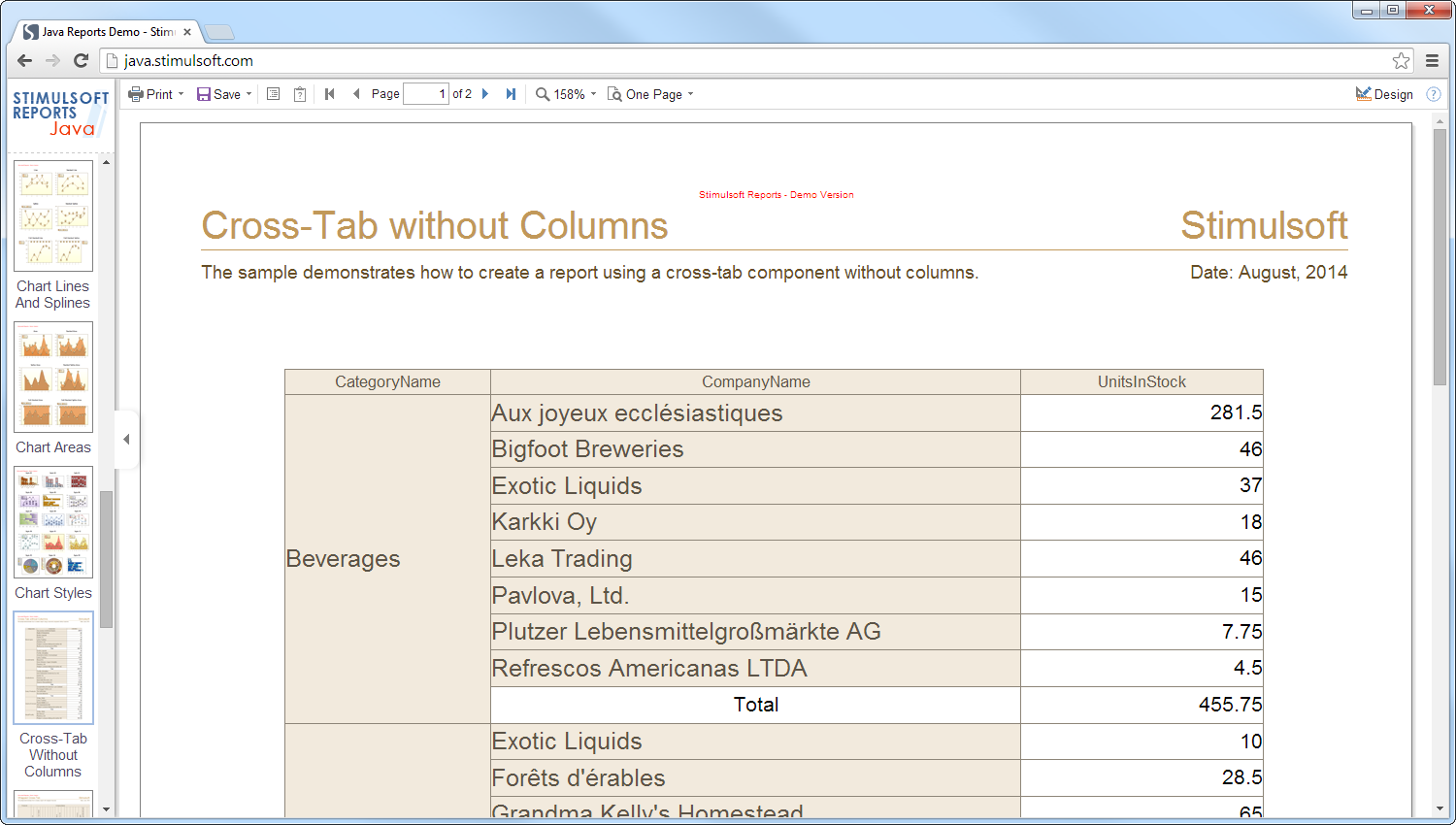
How Does Stimulsoft Reports.Java Work?
Thanks to the Stimulsoft Reports.Java library, you can easily and quickly add reports to your Java-based application. The
Java report engine is developed using the Java technology. This allows you to launch our product on any server where using Java is available, simplifies the process of distributing and installing the product. However, access to all functionality of the reporting tool is transparent from the Java-based application, allowing you to use our product both in client-server versions and in desktop versions of Java-based applications. For editing and viewing reports, the following technologies are used –
Java and
HTML5. A wide range of technologies for working with reports makes your application universal for various devices, such as computers, laptops, tablets, mobile phones.
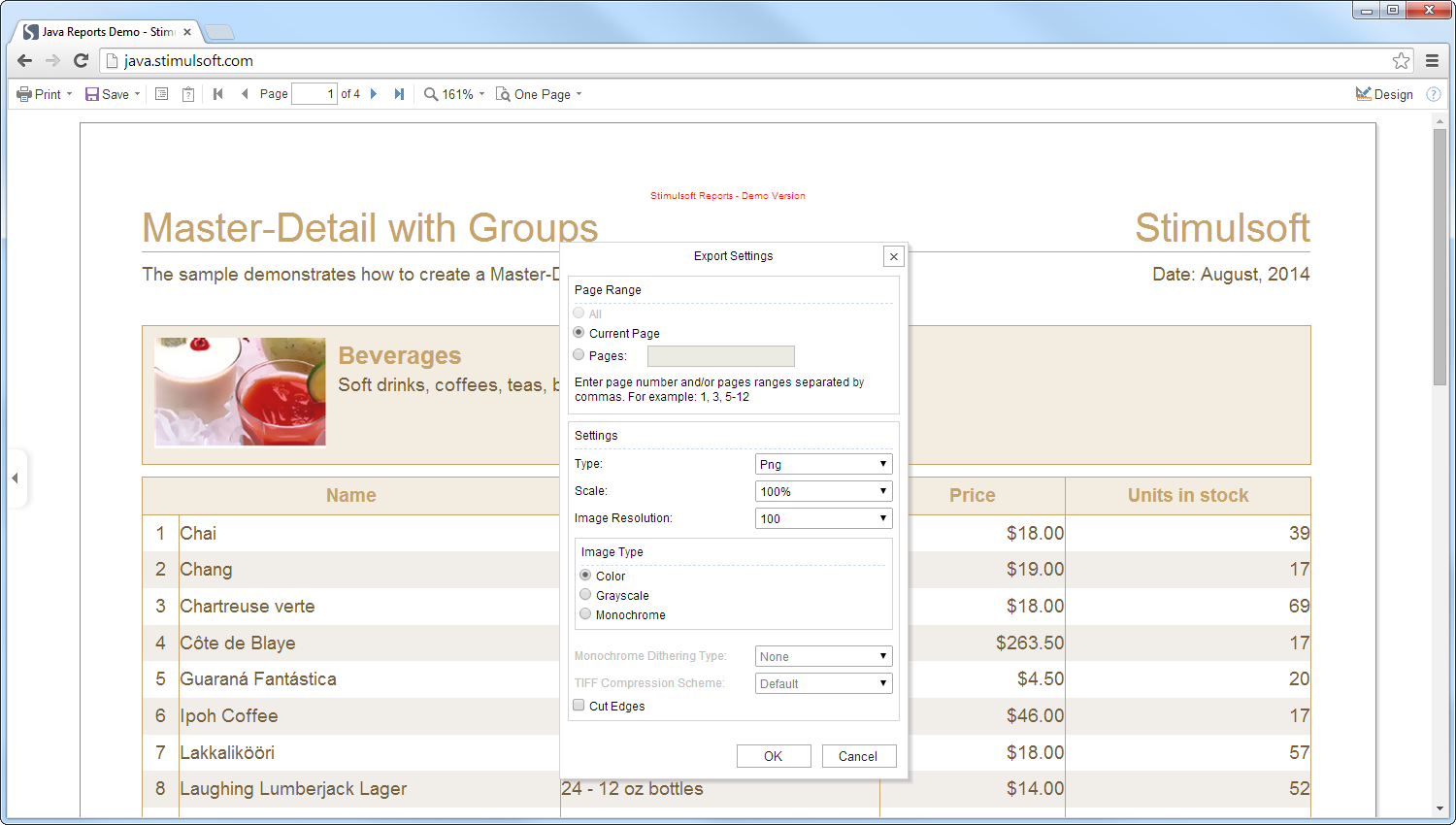
Creating Reports
Stimulsoft Reports.Java has a full-featured standalone report designer that works on multiple platforms without compatibility issues. In addition to the standalone report designer, Stimulsoft Reports.Java product contains the report designer for launching in the browser (
Web component) and from Java applications (
SWT component). These versions of the report designers have the same functionality as the standalone version. Using the report designer in your project can significantly improve its functionality, raise the entire project to the new level. It becomes possible to perform report administration directly in the browser window, or from your application without any additional desktop versions of programs and continuing involvement of special administrators.
Utilization
Reports can be run (saved or loaded) from the file system or database, render and export them on the server. Stimulsoft Reports.Java is not only suitable for client-server applications, but also for desktop applications written with the help of a popular library for creating graphical interfaces SWT (Standard Widget Toolkit).
Interactivity
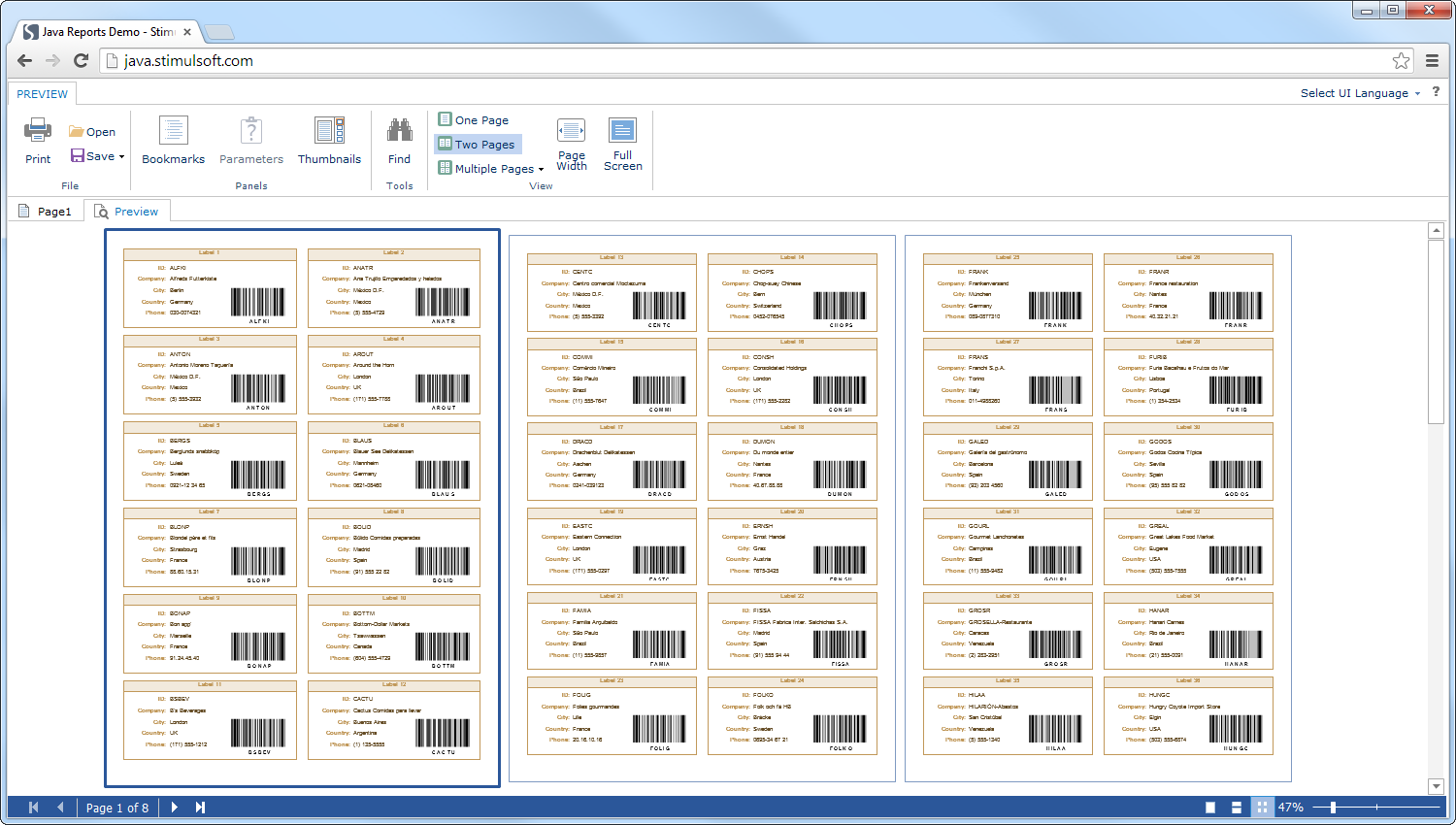
The report designer built on
HMTL5 and
JavaScript technology. It does not require any special plug-ins or settings, and immediately ready to work on almost any device – PCs, laptops, tablets, mobile phones. The Ribbon UI is chosen as the user interface. This helps to avoid wasting time on getting used to the new interface. So you will start creating reports almost immediately. The designer supports all basic editing functions: visual design of reports, copy/paste, drag and drop, zoom and much more. Almost every interface item has tooltips which explain or illustrate the item can be used. It greatly simplifies the work.
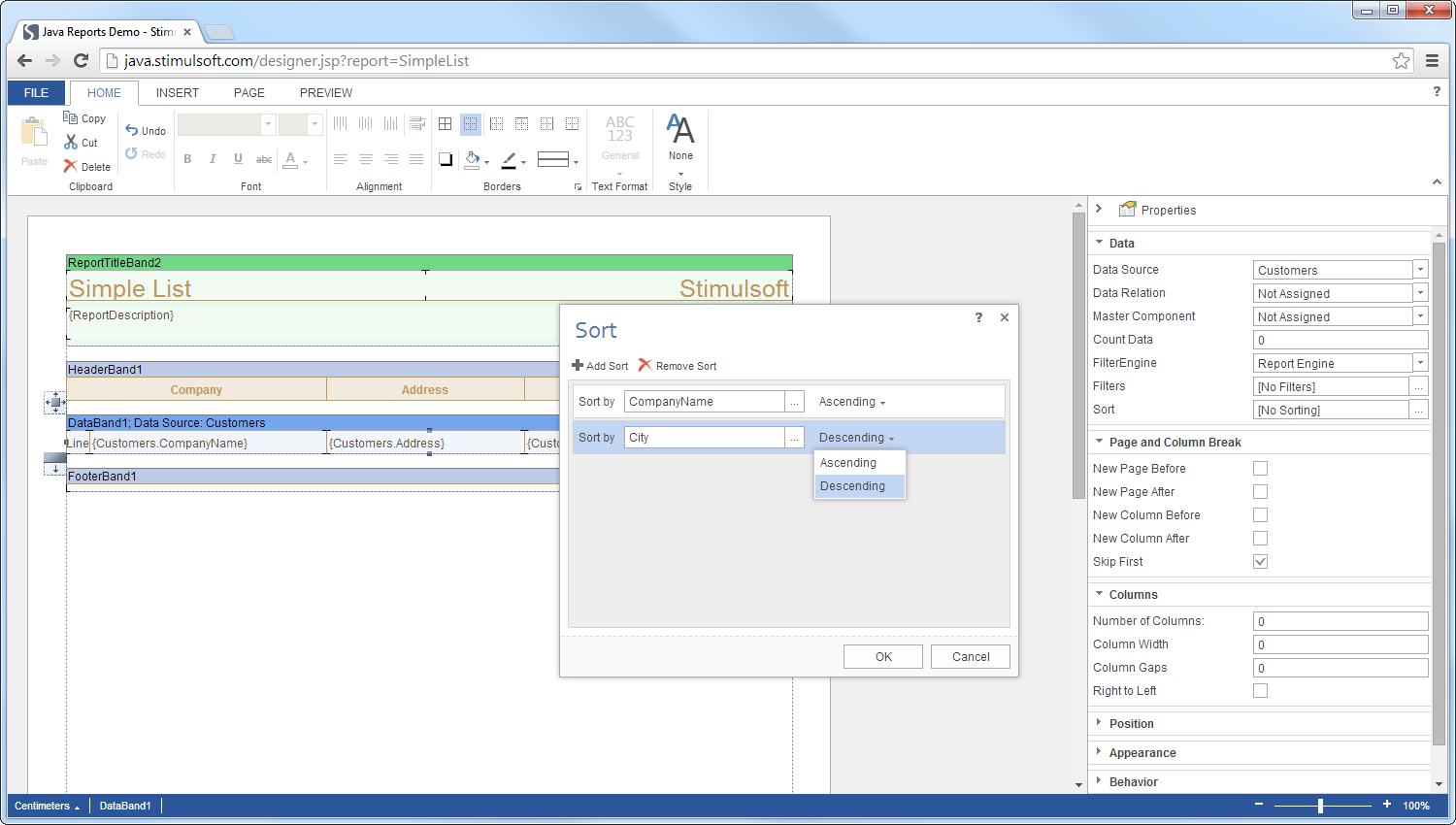
Integration
Stimulsoft Reports.Java is easily integrated into your Java application. You need just a few lines of code to run the report. The application has a flexible and intuitive setup process. Stimulsoft Reports.Java is very easy to use.
Compability
Reports created in Stimulsoft Reports.Java are fully compatible with reports generated in other Stimulsoft reporting tools. You can edit and build the same reports without worrying about whether they will work in our other products. Also, you can use the import utility from the third-party report writers.
Deployment
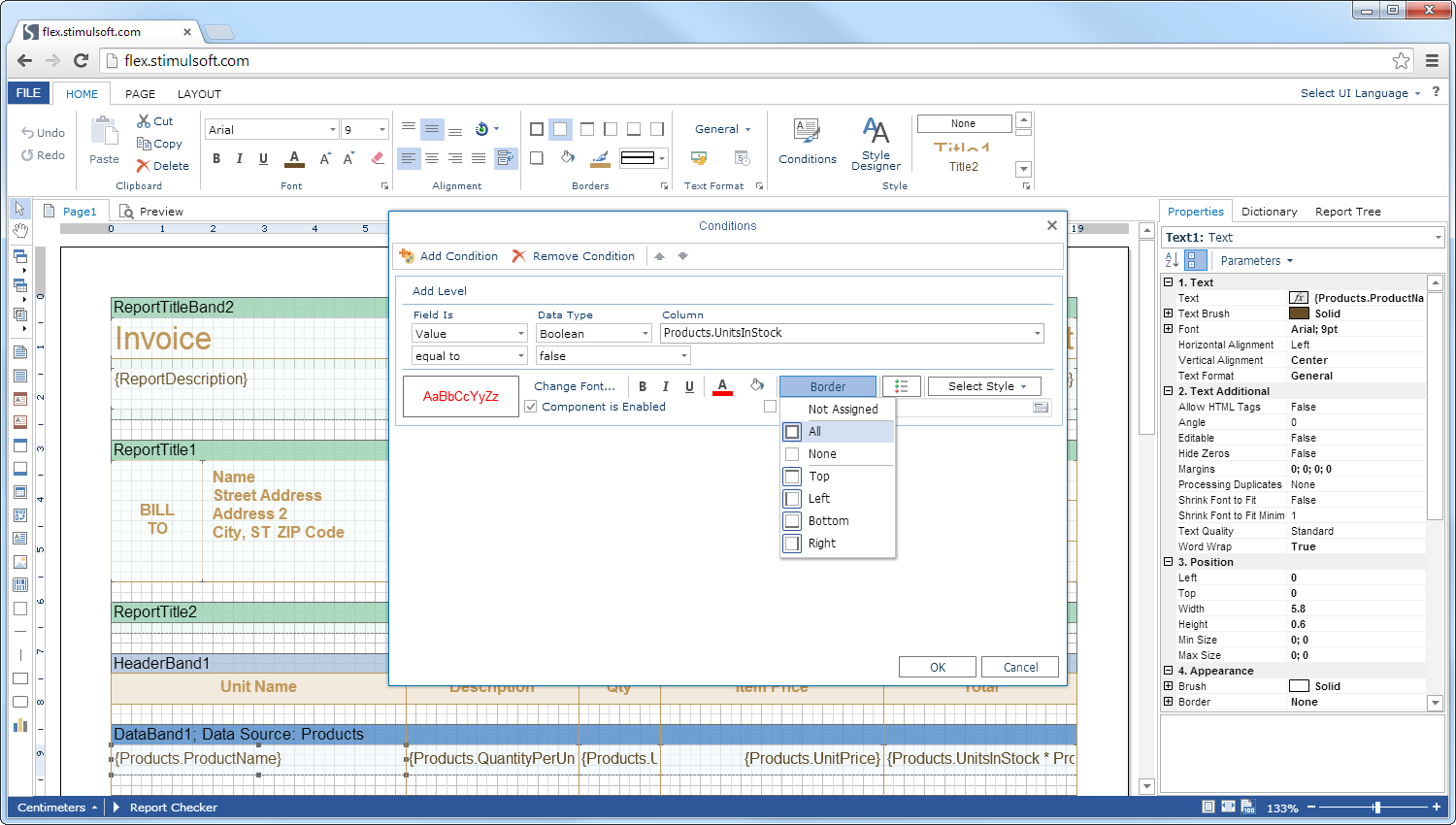
In order the application you write has a rich functionality of Stimulsoft Reports.Java, you simply copy libraries and connect them to the project. Whether it is a Web or Desktop application, simply specify a component you need to work with. Everything can be done in two steps. It is simple, fast, and, the most important thing, comfortable!


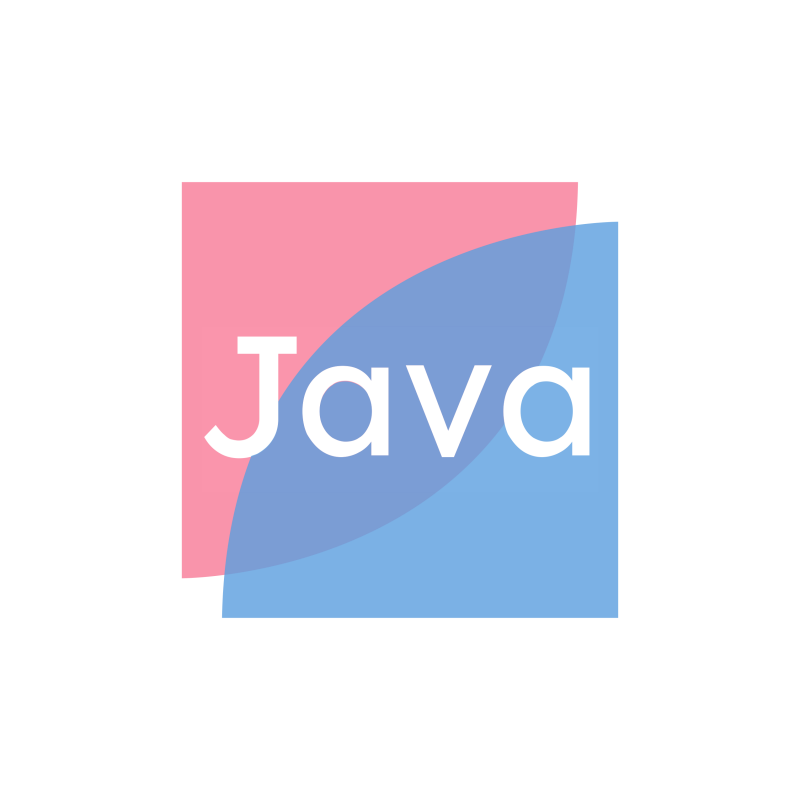

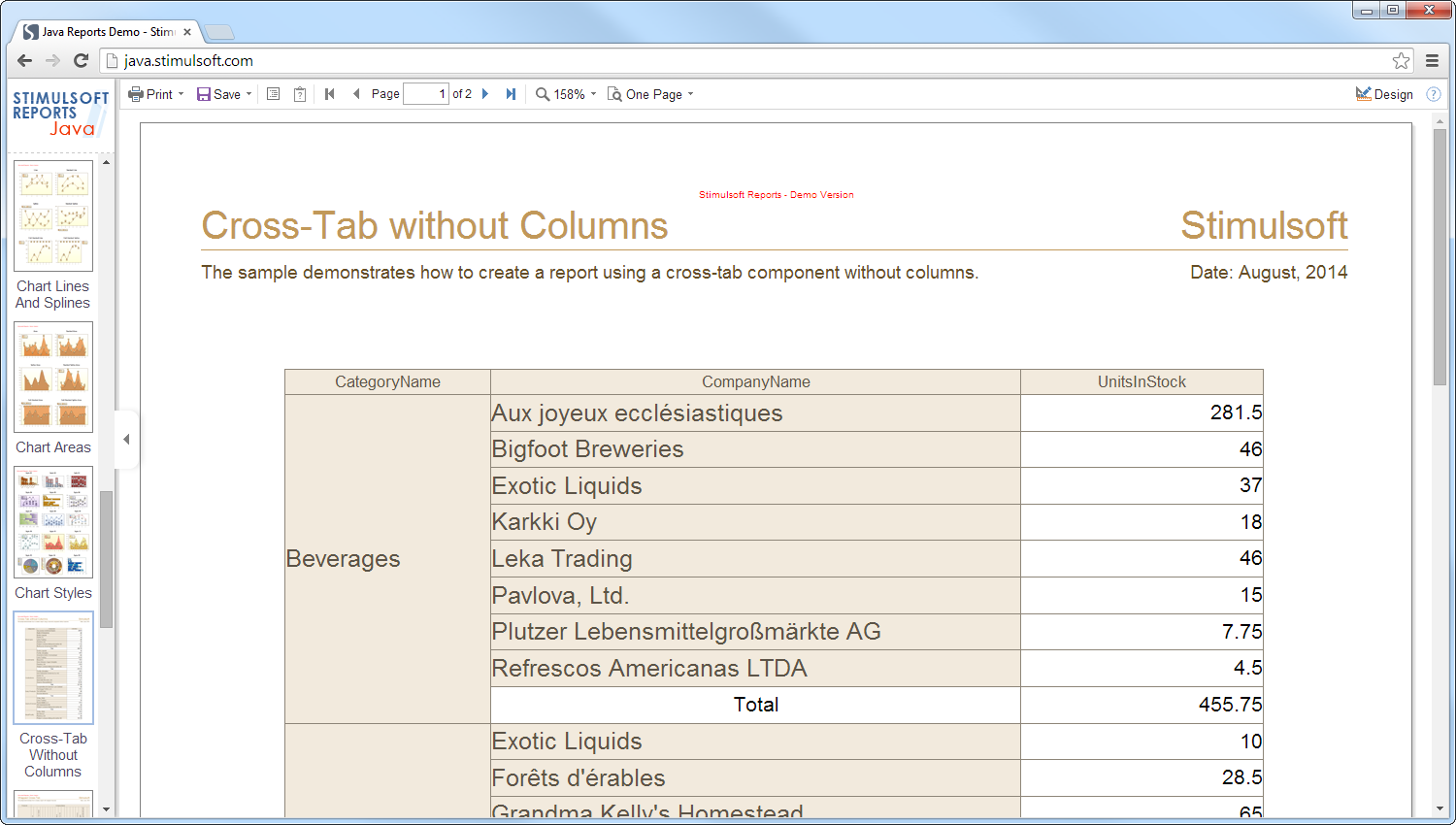
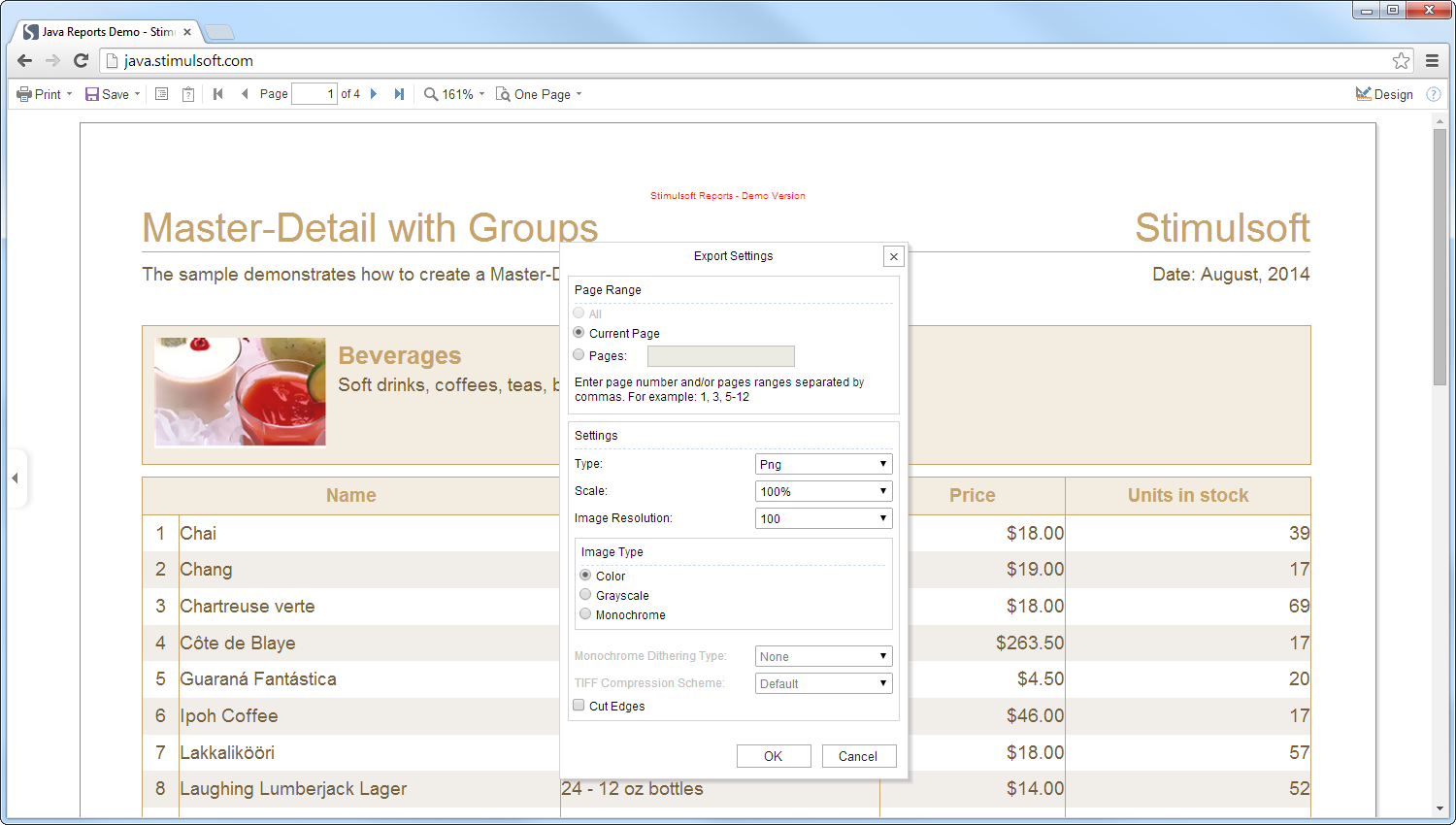
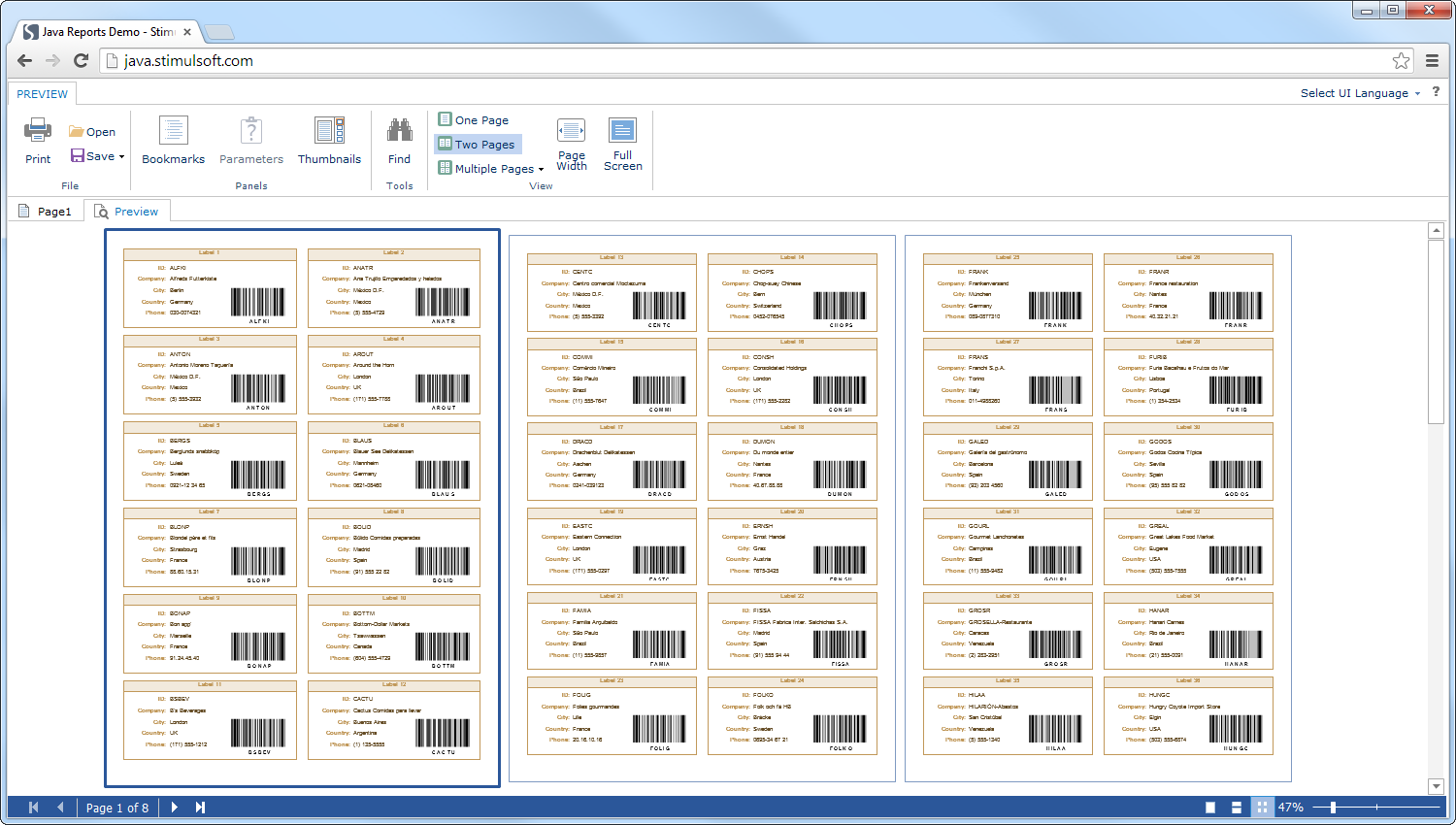 The report designer built on HMTL5 and JavaScript technology. It does not require any special plug-ins or settings, and immediately ready to work on almost any device – PCs, laptops, tablets, mobile phones. The Ribbon UI is chosen as the user interface. This helps to avoid wasting time on getting used to the new interface. So you will start creating reports almost immediately. The designer supports all basic editing functions: visual design of reports, copy/paste, drag and drop, zoom and much more. Almost every interface item has tooltips which explain or illustrate the item can be used. It greatly simplifies the work.
The report designer built on HMTL5 and JavaScript technology. It does not require any special plug-ins or settings, and immediately ready to work on almost any device – PCs, laptops, tablets, mobile phones. The Ribbon UI is chosen as the user interface. This helps to avoid wasting time on getting used to the new interface. So you will start creating reports almost immediately. The designer supports all basic editing functions: visual design of reports, copy/paste, drag and drop, zoom and much more. Almost every interface item has tooltips which explain or illustrate the item can be used. It greatly simplifies the work. 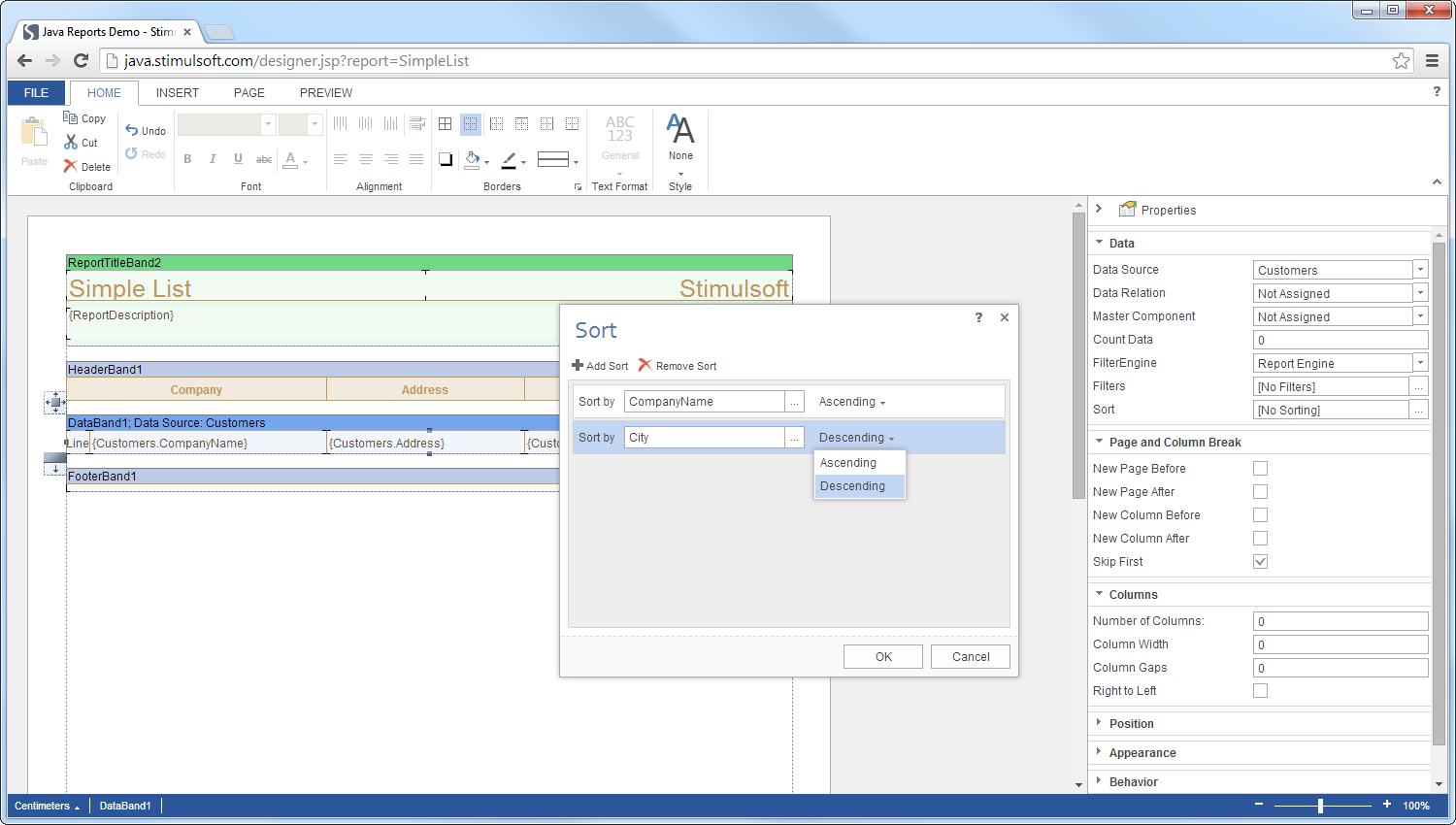
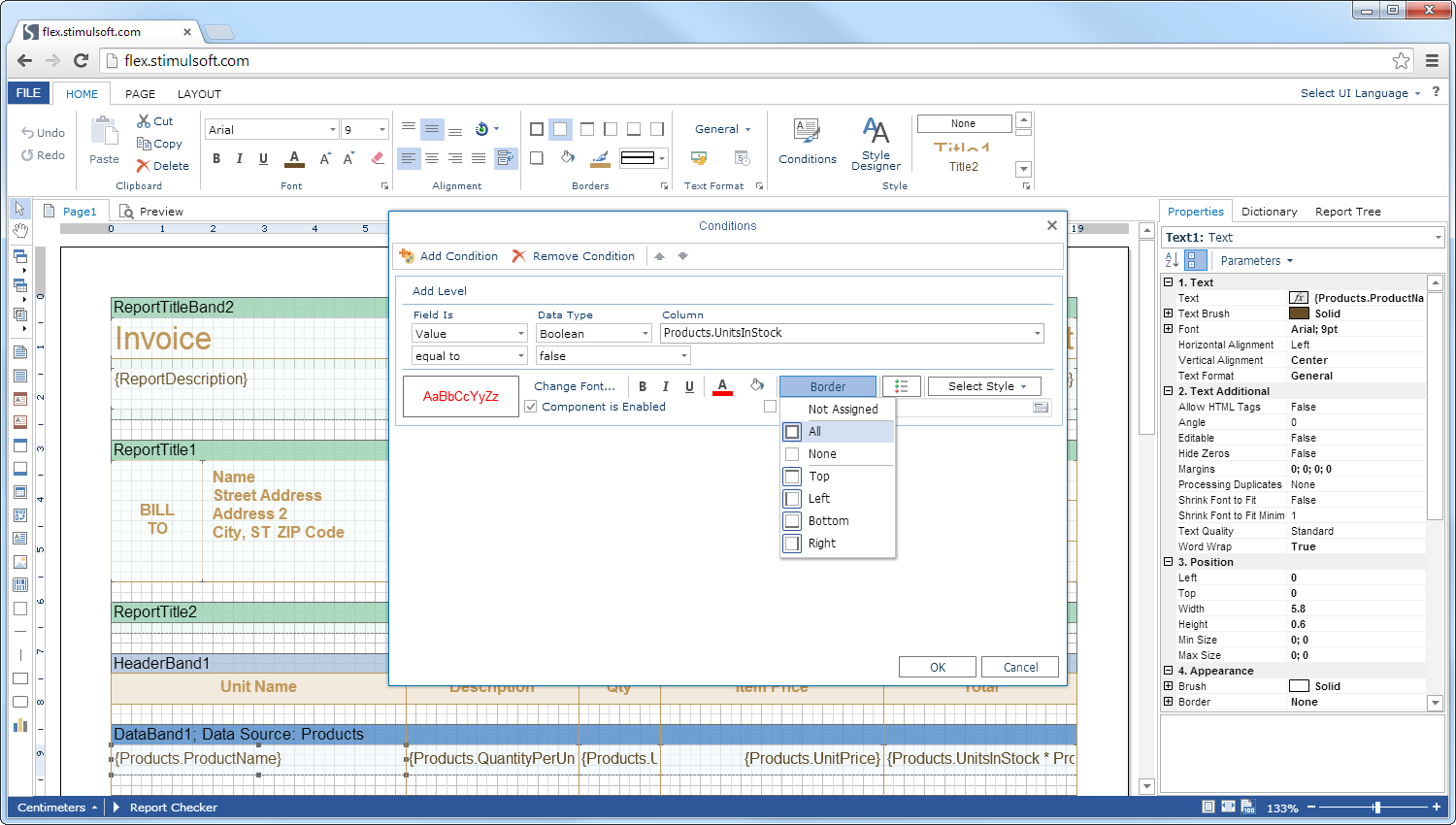 In order the application you write has a rich functionality of Stimulsoft Reports.Java, you simply copy libraries and connect them to the project. Whether it is a Web or Desktop application, simply specify a component you need to work with. Everything can be done in two steps. It is simple, fast, and, the most important thing, comfortable!
In order the application you write has a rich functionality of Stimulsoft Reports.Java, you simply copy libraries and connect them to the project. Whether it is a Web or Desktop application, simply specify a component you need to work with. Everything can be done in two steps. It is simple, fast, and, the most important thing, comfortable!
