Serial Port Monitor
Track and analyze the activity of your system COM ports
Serial Port Monitor is a professional software application that allows reading and recording serial data going through your computer’s serial ports. The program is a big help for those who develop and debug software and hardware solutions that use COM ports for serial data transfer.
RS232 Port Monitor comes with a slew of powerful features, including advanced filtering and search options, built-in terminal, convenient data visualizers, the ability to record serial communication data to a file, and more. The software has a streamlined and user-friendly interface and doesn’t require any programming skills.
There are Standard, Professional and Company editions of Serial Port Monitor.
Download purchase now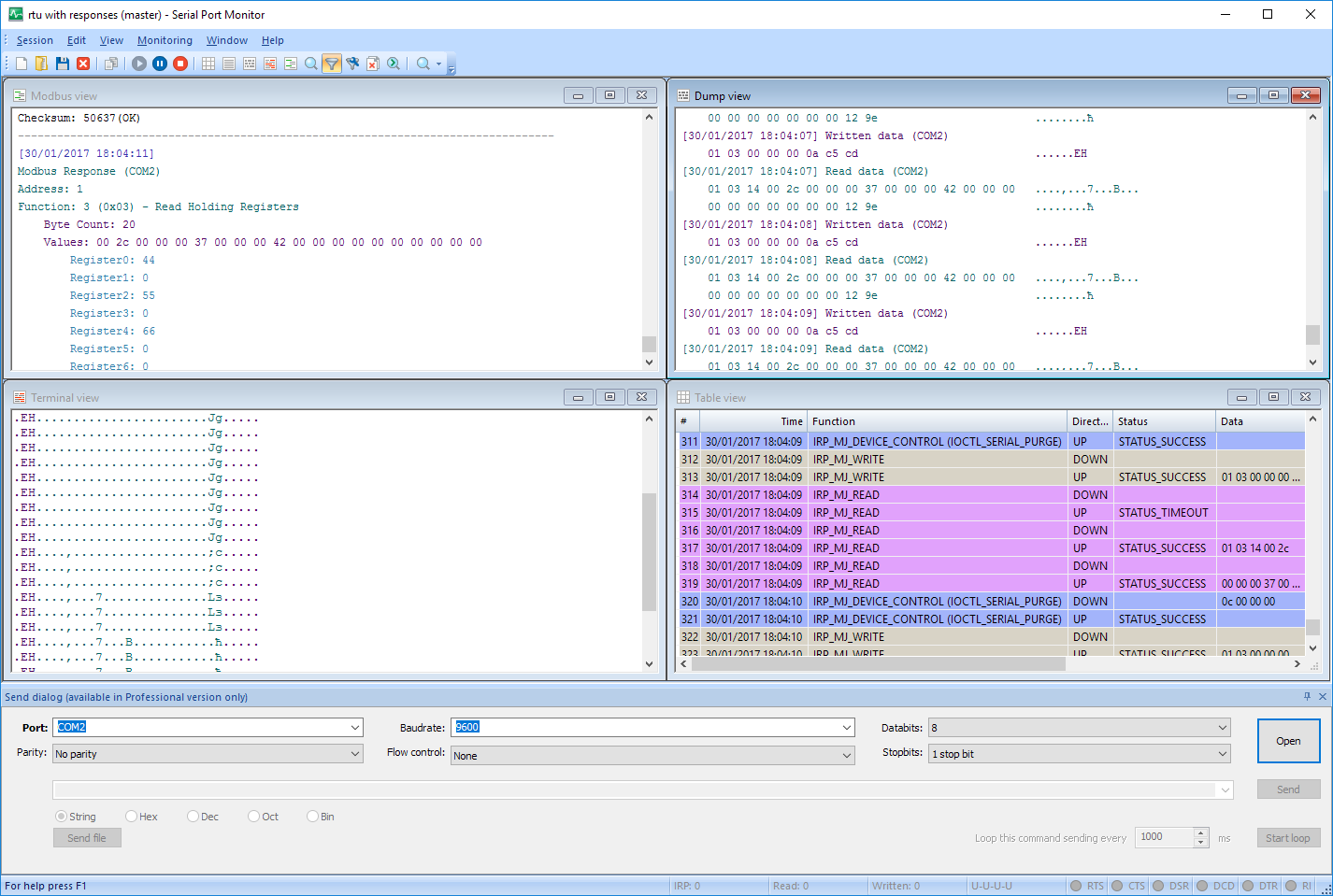

Serial Port Monitor Integration
Whether you're looking at embedded Serial Port Monitor solution as a part of your product you can consider Serial Port Monitor ActiveX as a component for implementation.
Find out more about SPM AX >Here’s why to choose RS232 Port Sniffer:
-
It logs COM port data and saves it for later analysis
Serial Port Monitor can sniff data transmitted over a serial port even when it is already used by another application. You can connect to any of the COM ports available in your system and capture its data in real time. This will help you identify problems that may appear during serial communication and prevent them.
All monitoring data, including serial input/output control codes (IOCTLs) with full details and parameters, can be forwarded to a specified file or copied to the clipboard. What’s more, you can save the whole monitoring session and load it next time you need it.
-
It’s able to monitor multiple ports within one session
There’s no need to start a new session for every port you are going to monitor. The software allows you to sniff data from several COM interfaces within one session. This means you’ll be able to track the communication of your serial app with multiple devices at a time. The data will be recorded using the first-in, first-out method and shown as a single log.
-
It offers five different data viewing modes
Serial Port Monitor has five visualizers to display monitoring data. Those are table, line, dump, terminal, and Modbus views. You can use one at a time or all of them simultaneously. Also, you can apply IPR filters if you want to track down only communication events of a particular type.
-
It can emulate sending data to a selected serial port
When using the software in terminal mode, you can emulate sending some special commands to the monitored port as though they were sent from a monitored application. This way you get the ability to check the reaction of the COM port and device connected to it. The data you forward can be in a string, binary, octal, decimal, hexadecimal, or mixed format.
-
It sniffs Modbus RTU and Modbus ASCII data
In case your devices communicate using the Modbus protocol, you can read and analyze their data flows as well. COM Port Monitor parses Modbus data and shows it in the corresponding view.
-
It allows comparing monitoring sessions
The software provides you with the great ability to compare your current monitoring session with the one you saved previously. The two sessions will be displayed in two adjustable windows so that you can easily see all the differences between them.
Tags: Eltima, Communication, Serial Port Monitor





