Application as Service
Run any application as Windows service
Application as Service is a cutting edge solution that will let you run any application as a Windows service, benefitting from all the advantages native Windows services have, still providing you with many more functions.
Application as Service offers advanced recovery options (restart the service your application is started by; restart computer; launch supplementary application), sophisticated dependencies mechanism, pre-service/post-service application start-up, your application rights/priority management, "application-crash" protection, graceful console application exit, on-the-fly start-up customization and lots more.
Flash Decompiler doesn't decompile Captivate projectors (EXE), projectors created outside of Adobe Flash.
Download purchase now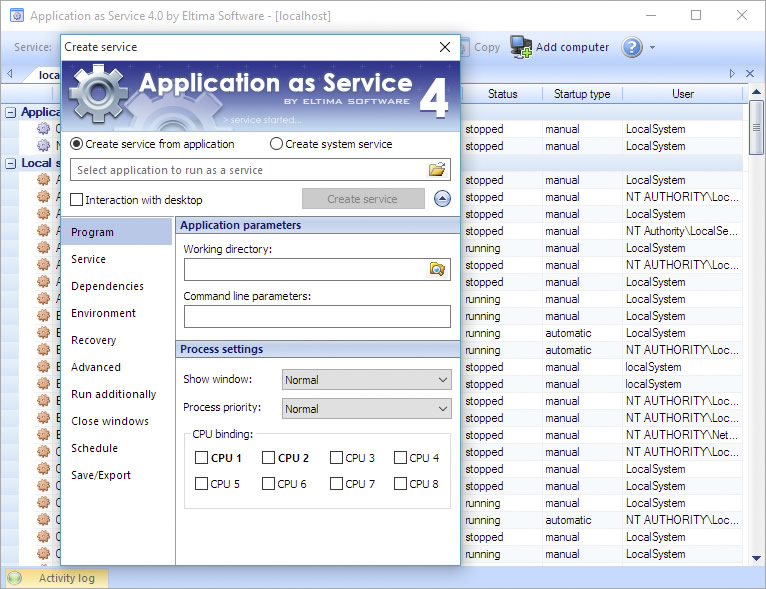
With Application as Service you can
-
Guarantee 100% uptime of your applications
Automatically restart your applications on power failures or application crashes. Ensure 100% uptime of your critical software, monitor the status of your applications and schedule their launching. Convert any program into service easily, without any coding skills required at all.
-
Manage system services remotely
With Application as Service you can create and manage system services locally or on any remote computer (Application as Service is not required to be installed on a remote PC). You can run any application as service remotely in the other system and manage it easily. Multiple remote locations can be managed at the same time.
-
Make your application start in any PC mode
Application as Service lets you run an application under a specified user account, launch programs before user logon (monitoring tools, surveillance utilities, etc), and even in front of the Windows Logon screen. The application can be started automatically or manually.
-
Launch applications as services interactively or silently
You can run your application interactively (visible to users) or silently. Both, interactively and silently run services can be launched under user accounts. You can also choose user session (including RDP) in which interactive service should be started.



