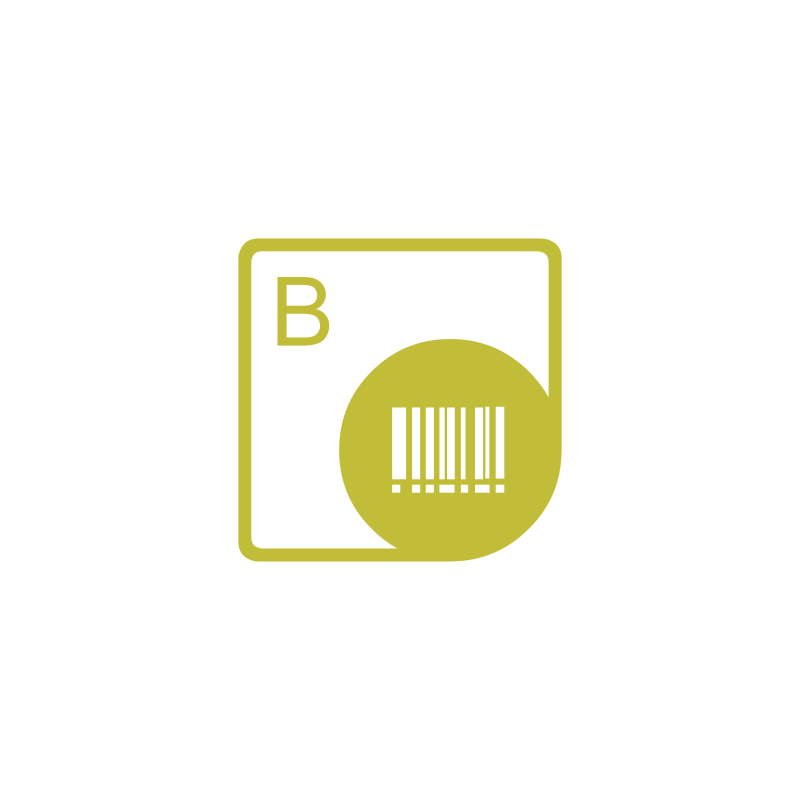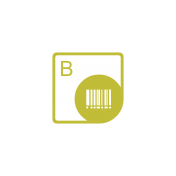Android APIs for Barcode Generation & Recognition
Create or read 1D, 2D and postal barcodes from images in any Android mobile app.
Download Free TrialAspose.BarCode for Android via Java is a set of barcode generation & scanning APIs for Android applications. API supports 1D, 2D & postal barcodes from different angles on images. Barcode generator API easily creates barcode images within multiple formats. Moreover, It supports multiple imaging features such as manipulating image borders, image color, rotating images, customizing resolution and much more.
At a
Glance
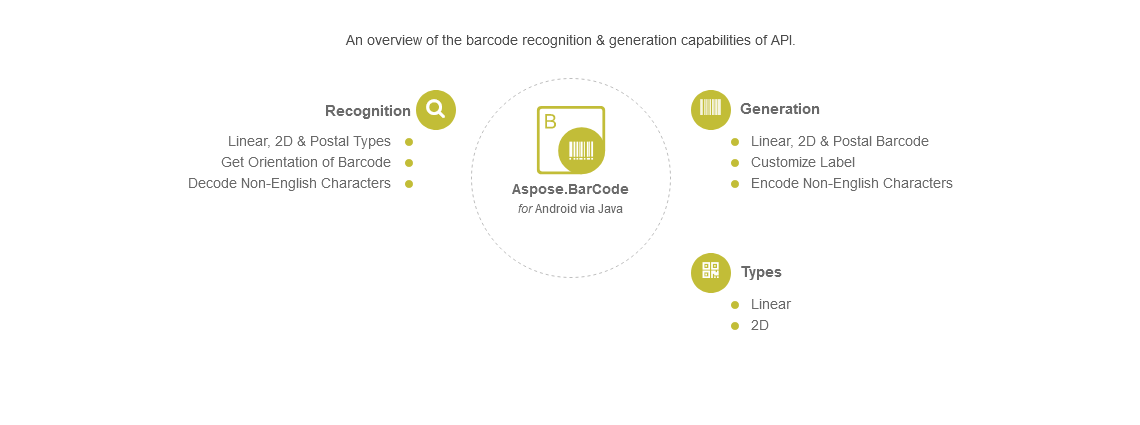
Supported File
Formats
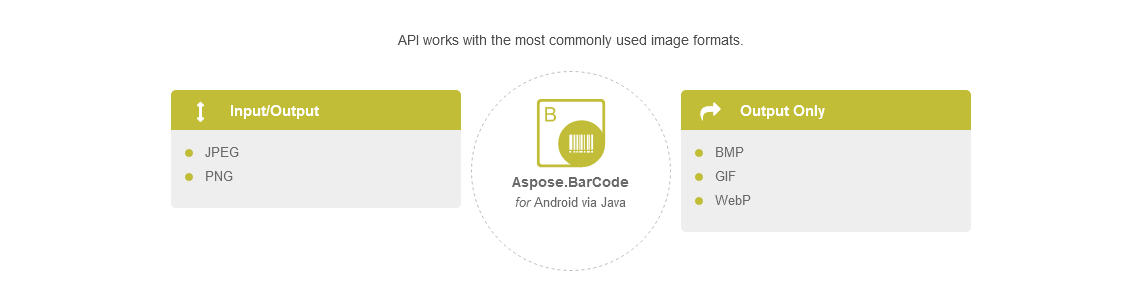
Platform
Independence
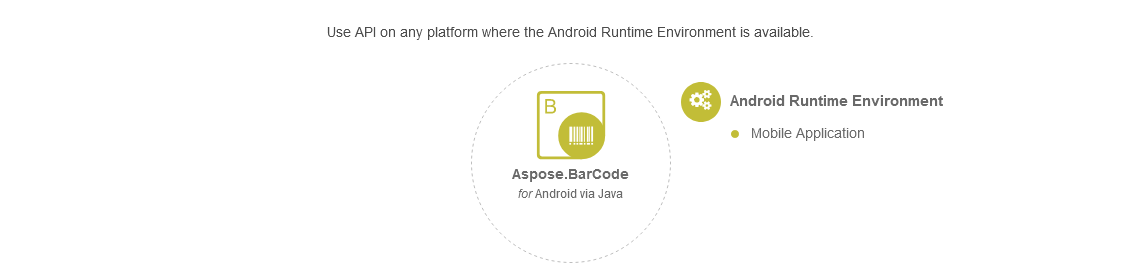
Advanced Android Barcode API Features
Encode & decode non-english characters in 2D types
Control code's size, color & code text
Rotate code images at any angle
Generate and recognize a multitude of types
Linear, 2D and postal symbologies supported
Export code labels to a verity of image formats
Scanning Multiple Barcodes in Single Image
API has the capability to scan and recognize all codes present in an image with a supported symbology type.
Recognize all barcodes
BufferedImage img = ImageIO.read(new File(dir+ "MultiCodesImage.png"));
// Initialize barcode reader
BarCodeReader rd = new BarCodeReader(img, DecodeType.ALL_SUPPORTED_TYPES);
// Read all types of barcode
while (rd.read()) {
// Print the code text, if barcode found and symbology type
System.out.println("Code Text: " + rd.getCodeText().toString() + " Code Type: " + rd.getCodeType());
}
Supported Barcode Symbologies
Aspose.BarCode for Android via Java supports different postal, 2D and linear bar code symbologies for both encoding and decoding.
API supported linear types include:
- EAN13
- EAN8
- UPCA
- UPCE
- Interleaved2of5
- Standard2of5
- MSI
- Code11
- Code16K
- Codabar
- EAN14(SCC14)
- SSCC18
- ITF14
- Matrix 2 of 5
- PZN
- Code128
- Code39 Extended
- Code39 Standard
- Code93 Extended
- Code93 Standard
- IATA 2 of 5
- OPC
- GS1Code128
- ISBN
- ISMN
- ISSN
- ITF6
- VIN
- Pharmacode
- DatabarOmniDirectional
- DatabarTruncated
- DatabarLimited
- DatabarExpanded
- DatabarStackedOmniDirectional
- DatabarExpandedStacked
- DatabarStacked
- PatchCode
- Supplement (Decode only)
2D types include:
- PDF417
- MacroPDF417
- MicroPDF417
- CompactPDF417 (Decode only)
- DataMatrix
- Aztec
- QR
- MicroQR
- DotCode
- MaxiCode
- Italian Post 25
- GS1DataMatrix
- Code16K
Postal types include:
- Postnet
- USPS OneCode
- Planet
- Deutsche Post Identcode
- Australia Post
- RM4SCC
- Deutsche Post Leticode
- SingaporePost
- SwissPostParcel
- AustralianPosteParcel
- UpcaGs1DatabarCoupon
Imaging, Rotation & Sizing
Common manipulation features of the barcode library are modifying barcode image, border and background colors, bar color, margins, width of images and much more. Furthermore, android API can adjust the resolution for the resultant images and can rotate images at any angle for generating high-quality images with anti-aliasing.
Customizing Symbologies & Appearance
Android barcode API permits developers to customize the codes by specifying different symbologies, adjusting code text and properties such as background color, foreground color, font as well as alignment and location (above, below, hide). You can also easily manage caption settings for the same properties.
Tags: Aspose, Digital Image Processing, Android, Aspose.Barcode for Android