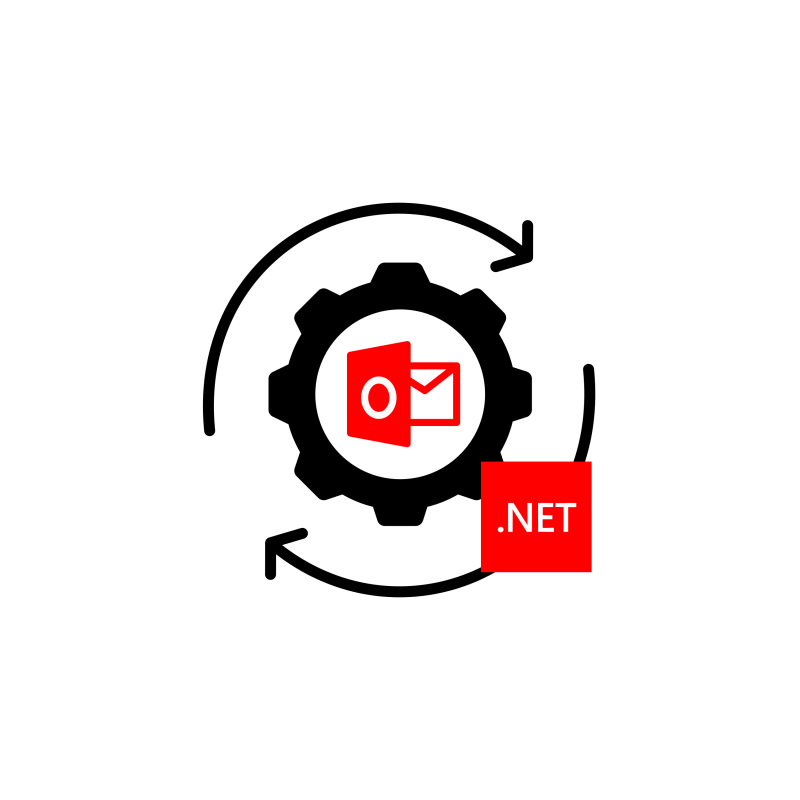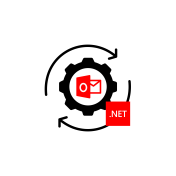Add-in Express™ Regions for Microsoft® Outlook® and VSTO
- Brand: Add-in Express
- Product Code: Add-in Express for Internet Explorer
- Availability: In Stock
Standard
- Developer license
When your subscription expires, you can continue using the last version you obtained or are eligible to use.
- Software maintenance: 12 months of free updates
Whether we publish a minor update with a couple of bug fixes and improvements or a large-scale update that adds support for the new Office version, you get all the updates for free.
- Technical support service: 12 months
Support - that's what is more important for us than anything else. We'll help you with any questions regarding the functionality of our products, programming issues, explanations of error messages,deployment and debugging.
Professional
By choosing the Professional subscription you get:
- Std Developer license
When your subscription expires, you can continue using the last version you obtained or are eligible to use.
- Std Software maintenance: 12 months of free updates
Whether we publish a minor update with a couple of bug fixes and improvements or a large-scale update that adds support for the new Office version, you get all the updates for free.
- Std Technical support service: 12 months
Support - that's what is more important for us than anything else. We'll help you with any questions regarding the functionality of our products, programming issues, explanations of error messages, deployment and debugging.
- Pro Keeping up-to-date: 12 months of participation in beta programs
Normally, our every major release is preceded by 2 or 3 betas. Due to your participation in our beta testing program, you can ensure the compatibility of your project with upcoming releases of Microsoft Office, Visual Studio or Windows, as well as suggest that we add some special features for your projects.
- Pro Run-time source code
With the run-time source code you get the complete reference that gives you the most complete picture of Office and IE extensibility and a wealth of tips & tricks implemented in Add-in Express.
Add-in Express Regions for Microsoft Outlook and VSTO is an extension of Visual Studio Tools for Office (VSTO) that allows you to customize Outlook views and Outlook forms with any .NET controls. Screenshots gallery
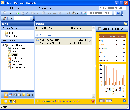
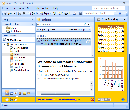
Regions for your existing VSTO Outlook projectsThis solution effectively allows you to continue designing your Outlook solutions using Visual Studio Tools for Office. In other words, even if you have an Outlook Add-in project developed with VSTO, you can install Add-in Express Regions and immediately start taking advantage of powerful Advanced Outlook View and Form Regions technology. Outlook view and form regions - key featuresAdvanced Regions provide developers several unique advantages over the traditional Outlook Form Regions available in VSTO projects:
Add-in Express helps Outlook developers write their code faster and better - one of our core philosophies. As such, Add-in Express Regions prominently features wizards for quickly creating your regions, associating them with Outlook windows and binding the regions to certain Outlook context. "Add-in Express Regions" vs "Add-in Express for Office and .net"Add-in Express Regions is a VSTO-specific implementation of the most popular technology included in Add-in Express for Office and .net, namely the Advanced Outlook Regions. Add-in Express for Office and .net allows creating version-neutral extensions for all Office applications (COM add-ins, smart tags, Excel RTD servers and XLLs), while Add-in Express Regions allows adding advanced Outlook regions to any VSTO project, either a new or existing one. |
Tags: Add-in Express, GUI/Application Framework Library, .NET, Add-in Express™ Regions for Microsoft® Outlook® and VSTO