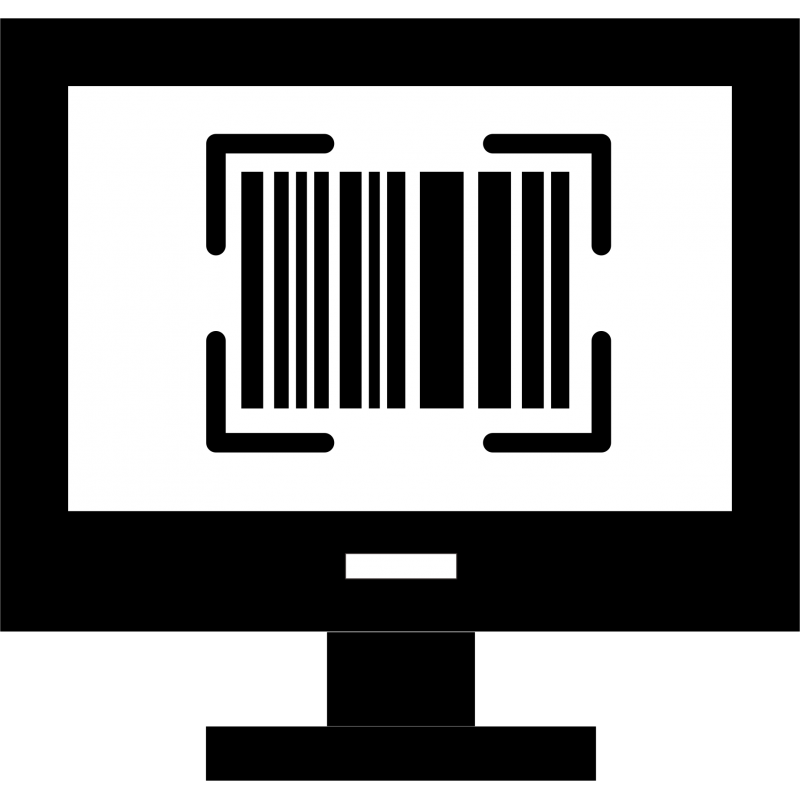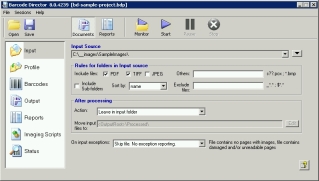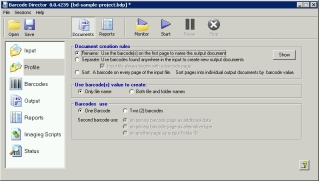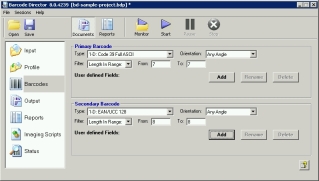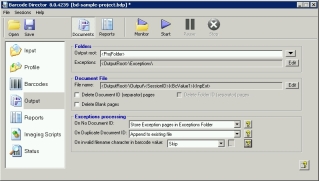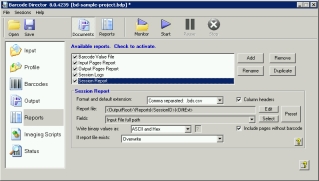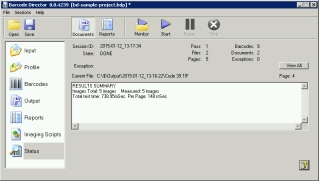Barcode Director Application
- Brand: Inlite Research
- Product Code: Barcode Director Application
- Availability: In Stock
Barcode Director Application
Barcode Director is a volume production application that renames documents, sorts documents, splits documents based on the barcode values . Ready to run, the application operates on PDF, TIFF, JPEG, PNG and many other types of files.
Automate the processing of files that come to you from fax, e-mail, paper scanning or document production.
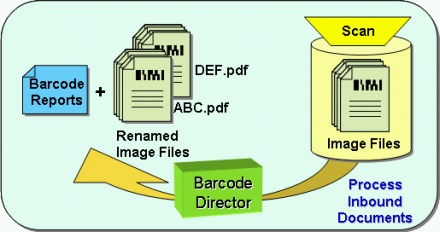
- Read the barcodes on the cover pages or on any inside page, in any orientation.
- Extract the data from the barcodes and assign it to your variables and then sort, separate, route and store the image files, in the target folder
- Barcode Director can transform any image format into PDF files.
- Poor quality images are automatically analyzed, and the appropriate repair scripts are applied to improve the barcode recognition rate .
- Best of all, the power of Barcode Director is made available through a simple, intuitive user interface leads you through the sequence of steps to set up the workflow . Click on screenshots below to see the steps in more detail .
Features
File Formats
- PDF single/multipage, Data PDF, Image PDF, MRC
- TIF single/multipage
- JPEG, PNG, GIF, BMP, etc.
Input/Output locations
- Multiple folders (with optional subfolders)
- Include/Exclude input file name filtering
- Local or Network drives
Files or folders naming
- Barcode value (with optional validation)
- Barcode substring (location- or delimiter-based)
- Index value, incremented on barcode presence
- Secondary barcode value (optional)
Document building modes (profiles)
- Rename document using first (cover) page barcodes.
- Separate or split documents by barcodes on a special separator page or any page
- Sort documents and collect pages with common barcode values
- Reporting only mode: read all pages in all files and report the barcode values.
Execution modes
- Continuously monitor (watch) input folders OR run on demand
- Run as
Reports
- Generate XML, CSV or TAB separated reports
- Report barcode values, properties and locations
- Reports source and destination of each processed page
- Flexible exception detection, processing and reporting
Image/document processing
- Exclude cover/separator pages
- Exclude blank pages
- Apply custom imaging scripts to read very poor quality barcodes
Processing status
- Number of input files/pages
- Number of detected barcodes/exceptions
- Number of created documents
- Elapsed test time and time to completion
1D Barcodes
- Code 39, Code 93
- Code 128, UCC/EAN 128
- Codabar, Patch code
- Interleaved 2 of 5
- UPC-A, UPC-E, EAN-13, EAN-8
Postal Barcodes
- US Intelligent Mail
- UK Royal Mail
- Australian Mail
- Postnet / Planet
2D Barcodes
- PDF417
- DataMatrix
- QR
Runtime Environment
- Windows Workstation: 7, 8, 10
- Windows Server: 2008, 2008 R2, 2012, 2012 R2, 2016, 2019
- Virtual Machine, Cloud Deployment (including Amazon EC2, Azure VM)
Tags: Inlite Research, Digital Image Processing, Barcode Reader Application