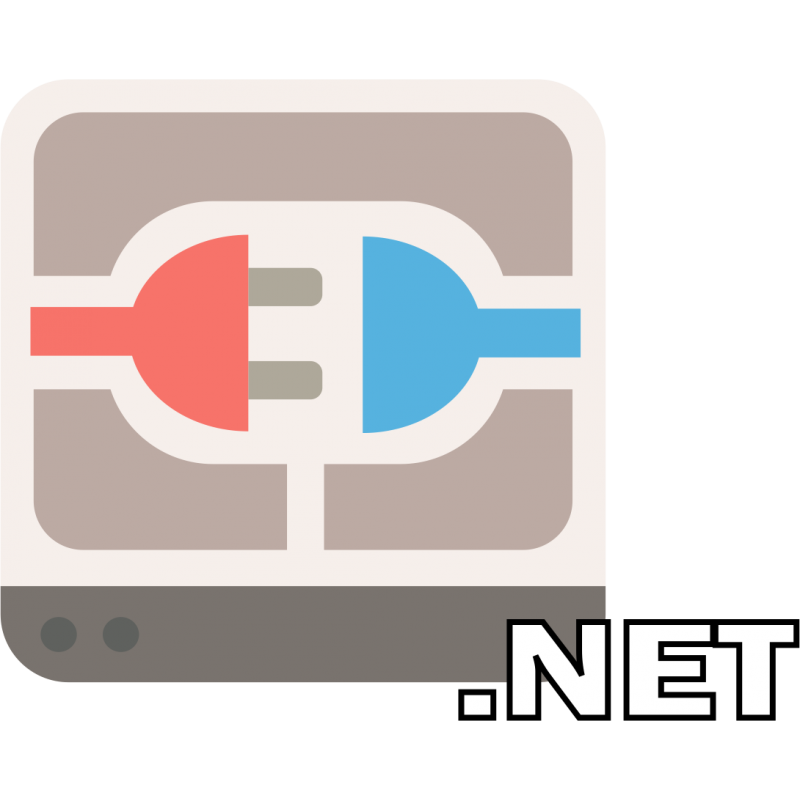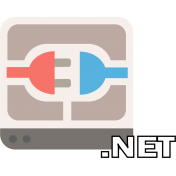PowerTCP Sockets for .NET Standard Support
- Brand: Dart Communication
- Product Code: PowerTCP
- Availability: In Stock
Overview
Server, Tcp, Udp, Dns, Ping Components
PowerTCP Sockets for .NET is an enhanced collection of sockets controls, boasting a newly designed API that is intuitive and easy to use. The new design promotes a Model-View-Controller (MVC) application architecture, so that you may localize your protocol functions and settings to a reusable model class. This library requires fewer resources, provides greater flexibility, elicits code that is easier to re-use and maintain, and is backed by the best technical support in the industry.
- Supports .NET 2.0 features including generics, IPv6, and X509 certificates
- Supports .NET 4.5 Asynchronous Tasks for TCP and UDP.
- Secure Socket Layer (SSL) security
- Transport Layer Security (TLS)
- Lightweight, Single Dll typically less than 5% the size of our competitors' bloated dlls
- Powerful, scalable Server control
- Many code examples and sample applications in C# and VB
 Consulting and Custom Development
Consulting and Custom Development
From custom protocols to complete client-server solutions, let our experienced staff help with your TCP/IP project.
Feature-Rich Components
- Stream interface enhances ease of integration
- TLS & SSL support makes secure communications as easy as a single method call
- SOCKS4, SOCKS5, Http proxy support included
- Log event simplifies debugging and logging
- New IPEndPoint class resolves IPv4 and IPv6 hostnames
- Support for Windows applications, services, console and ASP.NET web applications
Scalable Multithreaded Server
- Build high-performance server apps that implement any TCP-based protocol
- Dedicate a worker thread to each connection or make asynchronous reads using scalable IO completion threads
- Client connections are enumerated in a convenient list
Ping, DNS and UDP
- UDP component builds on Framework capabilities
- MX Record look-up (for resolving mail server names) supplements native DNS class
- Resolve host names, IPv4, and IPv6 addresses using a specified DNS server and local endpoint
- Ping includes broadcasting capabilities
- Ping without admin permissions
- Trace routes to discover bottlenecks
Samples and Documentation
- Many sample projects for C# and VB.NET, including ASP.NET
- Comprehensive MS Help 2.0 and Help Viewer integrated documentation
- Stand-alone and online documentation
- .NET Framework 4 Client Profile compatible
- 64-bit OS support
Features
Included With PowerTCP Sockets for .NET
Five components plus supporting classes
Sample projects written in C#, VB.NET, VC++/CLI
Comprehensive MS Help 2.0 and MS Help Viewer integrated documentation
Free introductory support
| Component | Description |
|---|---|
| Ping Component | Ping hosts to determine availability. |
| Server Component | Create scalable server applications using TCP and optionally TLS\SSL |
| Tcp Component | Communicate with servers using TCP and optionally TLS\SSL. |
| Udp Component | Communicate with hosts using UDP. |
| Dns Component | Resolve host names and addresses, as well as mail hosts associated with email addresses. |
Supported Environments
PowerTCP for .NET components and classes will operate on any Microsoft operating system that fully supports the Microsoft .NET Framework, including 64-bit Windows. .NET components are dependent on the Framework rather than a specific operating system. Products support .NET Framework versions 2.0, 3.0, 3.5, 4.0, 4.5, 4.6, 4.7, .NET Standard 2.0, and .NET Core 2.0. The components can be used with any .NET compliant language, including the following languages:
- C#
- VB.NET
- Managed C++
- PowerShell
PowerTCP for .NET components have been tested in the following application environments:
- Standard Windows desktop applications
- Console applications
- ASP.NET web applications and Web Sites
- Windows service applications
- Web service applications
- Windows .NET Framework 4 Client Profile
PowerTCP for .NET components have been tested in the following development environments:
- Visual Studio .NET (2005, 2008, 2010, 2012, 2013, 2015, 2017, 2019)
PowerTCP for .NET components have been tested with the following proxies:
- Ositis WinProxy 6.1 R1c
- Handcrafted Software FreeProxy 4.10.1751
- Fiddler2

PowerTCP for .NET components do not currently support execution within Silverlight. If you are interested in using Dart products within your Silverlight solution, contact support@dart.com for more options.
Tags: Dart, Internet and Networking, .NET, PowerTCP Sockets for .NET Standard Support