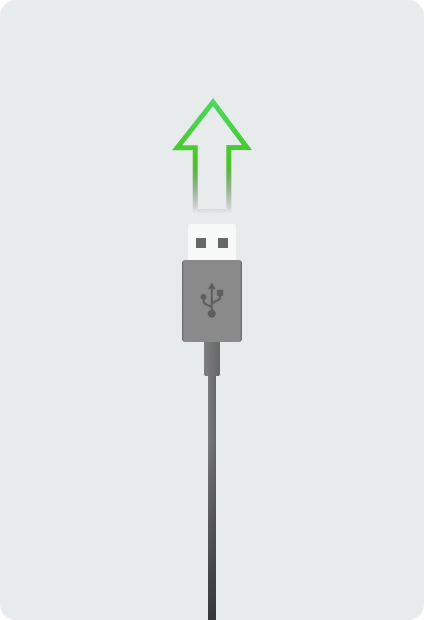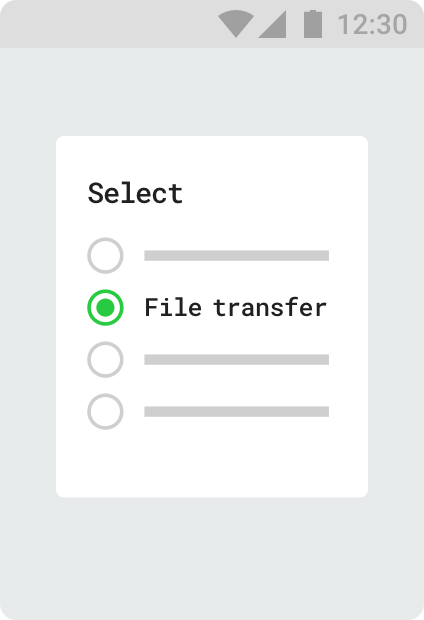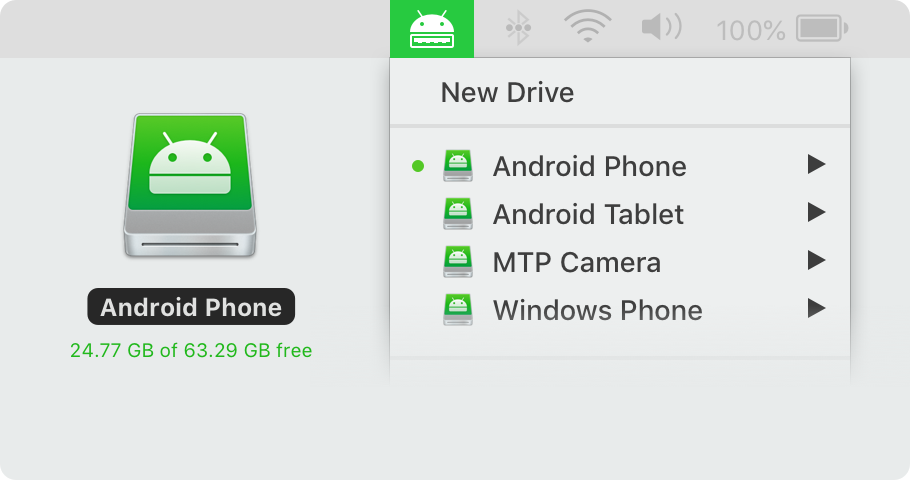MacDroid
Android File Transfer to Mac is easy with MacDroid
MacDroid is all you need to transfer music, photos, videos, and folders between your Mac and Android device. Moreover, MacDroid allows you to edit files on the go, without storing them on your computer, thus saving a lot of space. Just connect your device to a computer with a USB cable.
Download Subscribe to pro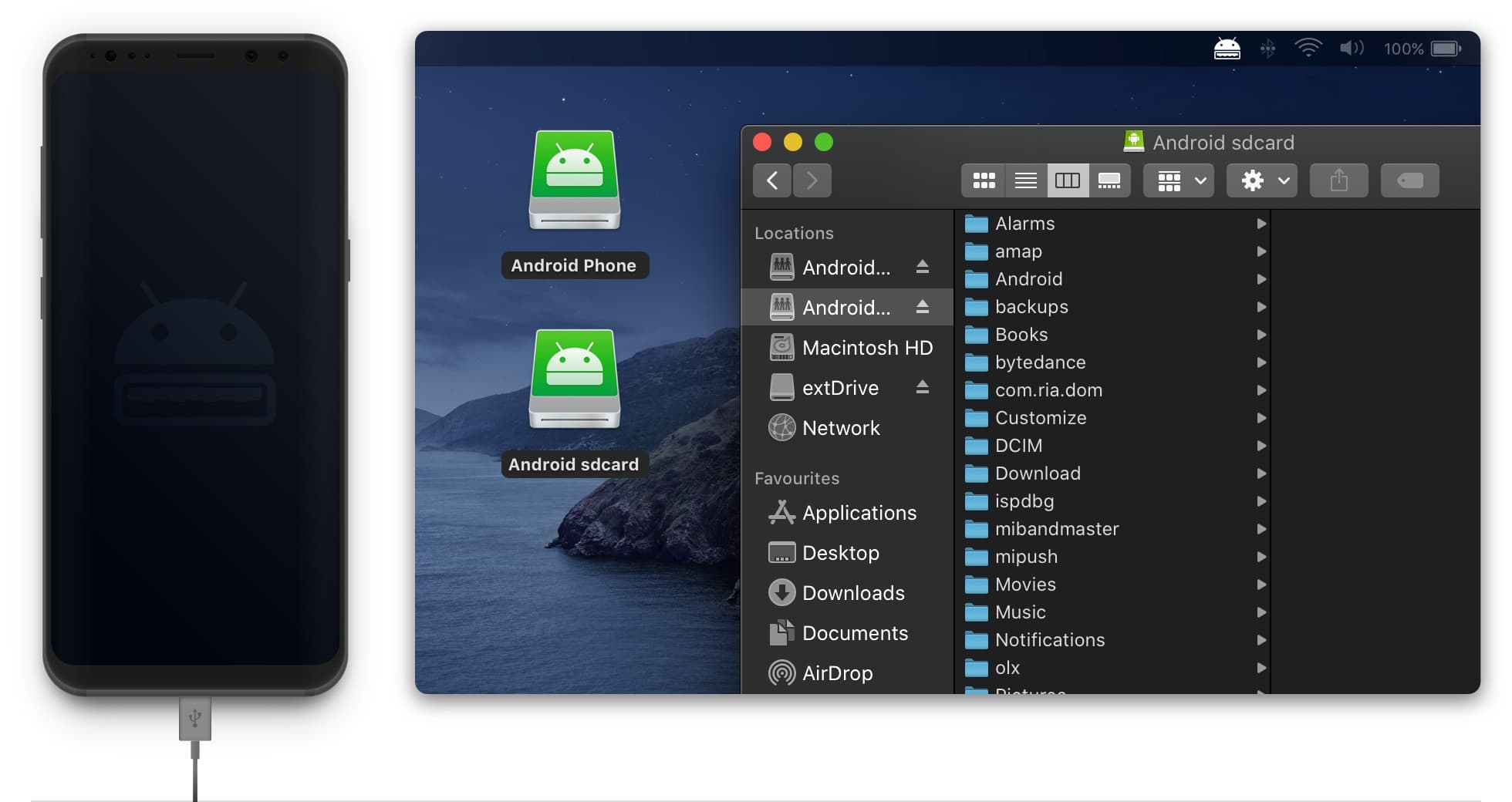
Here are three easy steps to get started:
You might think that using MacDroid requires a lot of work or prior tech knowledge such as when using android file transfer for macOS. Not at all! Here are all of the simple steps you need to take to make sure that your computer and phone are communicating.
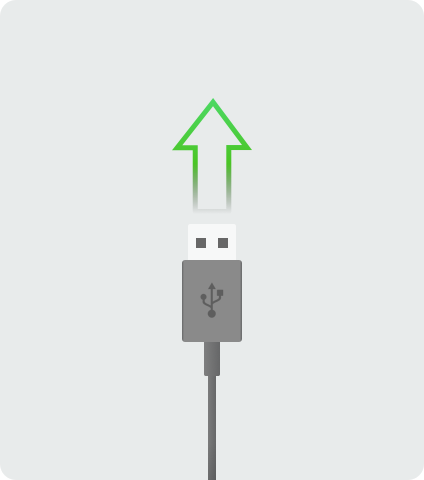
Connect USB cable to Android and Mac
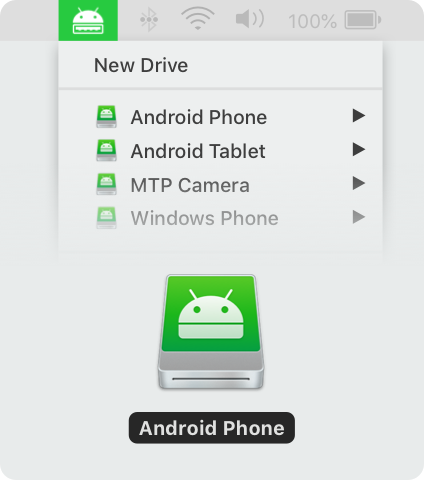
Allow Access to your Android Phone
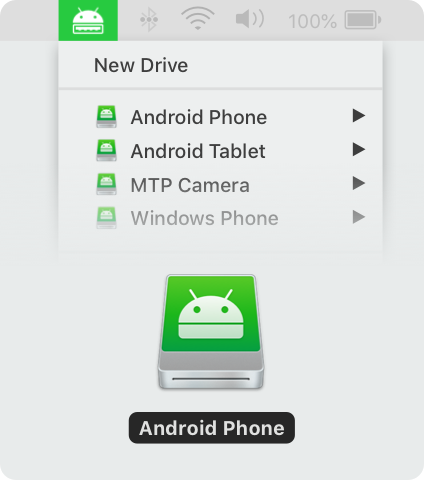
You’re done!
Tags: Eltima, Document & Office, MacDroid