TeeChart Mobile Xamarin.Forms C#Sources Edition
- Brand: Steema
- Product Code: TeeChart Mobile
- Availability: In Stock
C#Sources Edition
Key Features:
- Xamarin.Form Controls (Android, iOS, UWP)
- Source Code
- Technical Support
Overview

Take Full Control
Full, 100% TeeChart .NET Xamarin source code is available.

Platform Intelligent
Keep your code common! The Xamarin Chart control will handle platform specific optimisation.

Priced Right For You
You can purchase the Chart control for Xamarin.Forms only or, optionally, bundle other TeeChart platform support if needed.

Steema’s commitment
There are more than 15 years of charting development investment in current version of TeeChart for .NET charting engine.
A quick glance
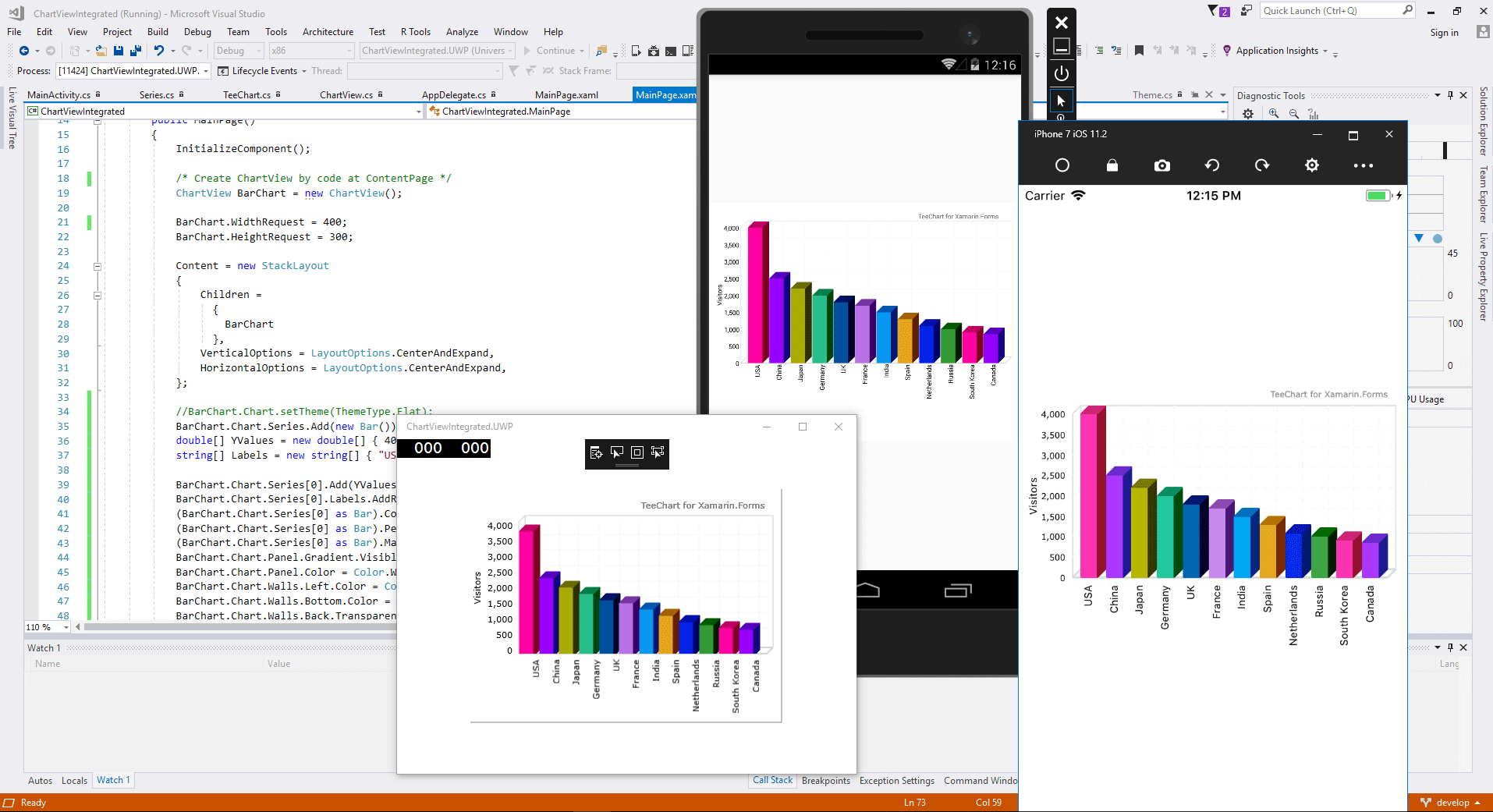
ChartViewRenderers integrated into the assemblies.
Cross-Platform Charts
Using a cross-platform, Xamarin Forms PCL project in Visual Studio, write code in the common PCL project to render the same application to Universal Windows Platform (UWP), Android and iOS.
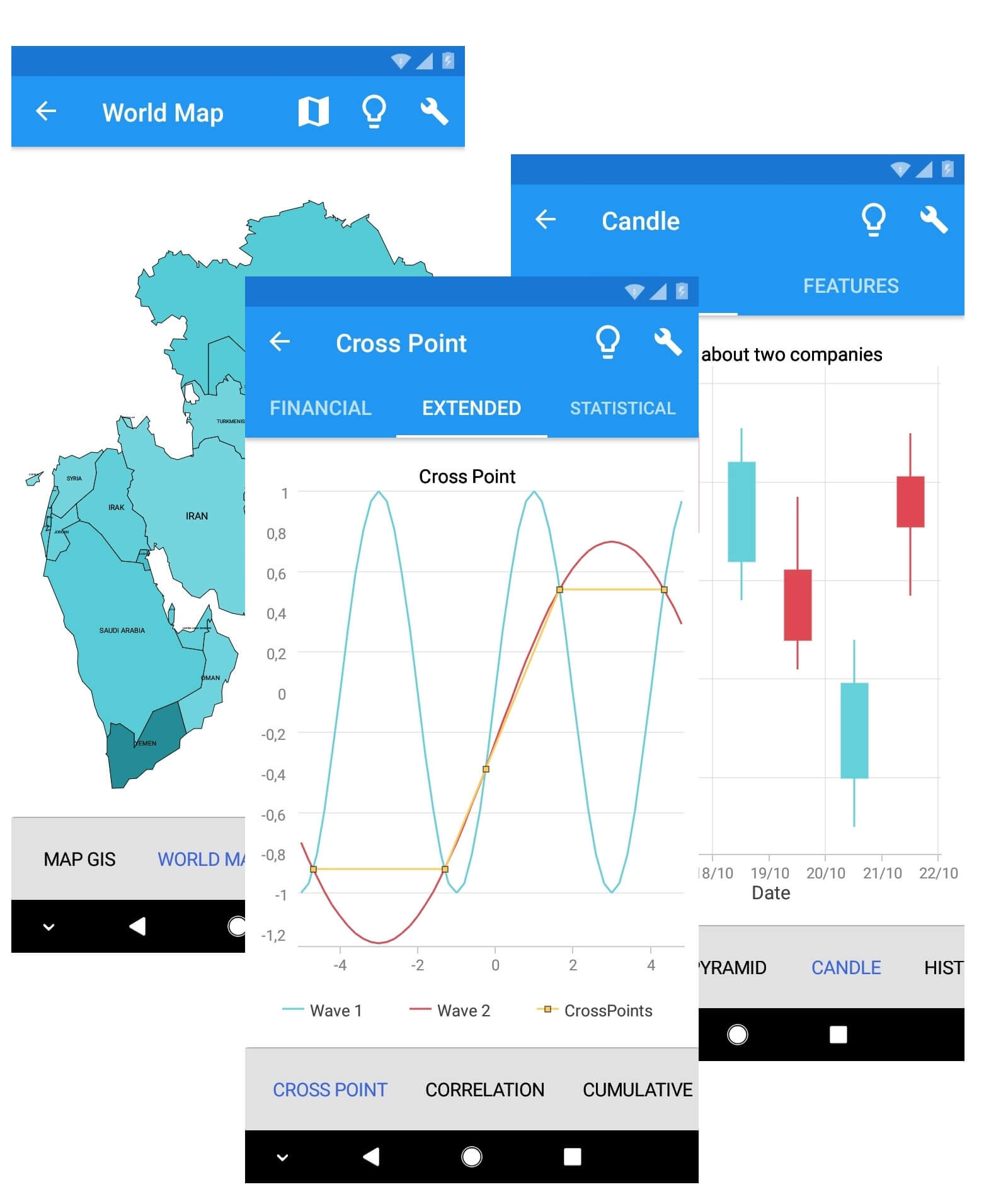
Chart Collection
The Xamarin.Forms charts library offers over 60 Chart types for a wide range of Xamarin application types; from commonly used Line, Bar, Area, Pie to specialized Financial and Statistical Charts with plenty of customizable features. A detailed list of Chart types is viewable at the Features section below. Use teeChart Chart control for Xamarin.Forms to display your data in multiple series and types, with animated and interactive formats.
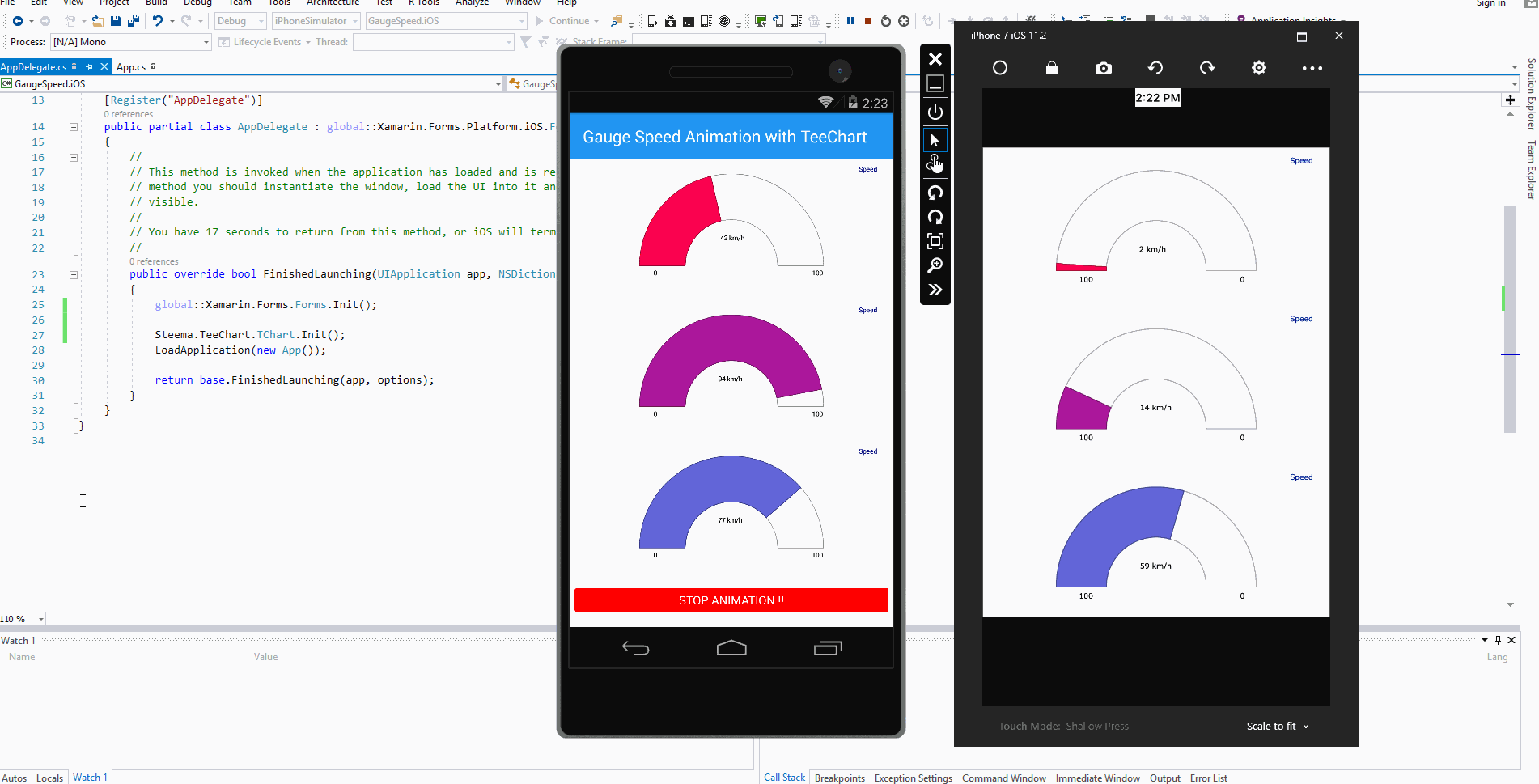
Xamarin Gauges
Create attractive data visualisations and dashboards with easy to use and fully configurable Gauges. Xamarin Gauges styles include Circular Gauge, Linear Gauge, Vertical Gauge, Numerical Gauge, Knob Gauge, Equalizer, Activity. The Xamarin charting component offers a set of Gauge features such as Labels, Ticks, Pointers fully customizable according to your Xamarin application needs. Also provides animation option to show a dynamic and appealing dashboard.
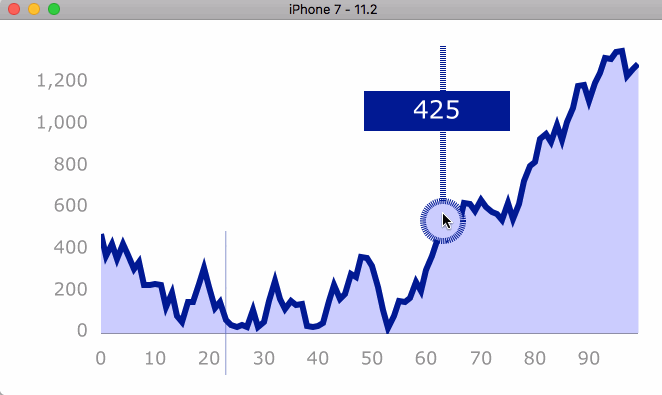
Series to output the value at which the vertical portion of the cursor intersects the Chart
Interactive Charts
Pointer allows you to locate precise point on a chart and view data for that point. It makes the chart more readable. With Xamarin Chart control you can create a simple Chart and output the value when the particular segments of the Chart are touched on the screen, for both iOS and Android.
Buy at Tokopedia!
Tags: TeeChart Mobile Xamarin.Forms, C#Sources Edition, TeeChart Mobile, Steema, ActiveX, development tool apps



