Advanced TCP/IP Data Logger
- Brand: AGGsoftware
- Product Code: Advanced Serial Port Monitor
- Availability: In Stock
Advanced TCP/IP Data Logger software allows capturing network traffic and send data to any database or other applications
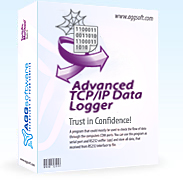
Brief description:
Advanced TCP/IP Data Logger inputs TCP/IP, UDP, or HTTP data directly into file, Excel, Access, or any Windows application. Advanced TCP/IP Data Logger provides real-time data collection from any device or instrument and sends and receives IP data across the Internet or local network connection.
Our software captures IP data, parses it into data packets and data items, and sends parsed data to other targets like an ODBC- or OLE-compatible database, file, or another application. The logger can bypass the data to other systems through OPC or DDE interfaces. Additionally, you may integrate the logger to your online application by calling your HTTP API or send data to the Internet through email, FTP, or SFTP. It allows you to implement simple and complex automatization tasks shortly without special programming.
What problems can be solved with Advanced TCP/IP Data Logger?
A typical application for Advanced TCP/IP Data Logger is to log data from one or more Terminal Servers to disk. A Terminal Server is a device that allows RS232 or RS485 serial devices to be connected directly to an Ethernet network. Terminal Servers typically have an Ethernet connector and one or more RS232 or RS485 ports and they use the TCP/IP network protocol by sending the data that is transmitted through the RS232 or RS485 serial port to a TCP/IP port. Each Terminal Server would have its own IP address, and all serial data would be sent through a specific TCP/IP port number.
Another typical application is remote access to an RS232 or RS485 controlled technology. I/O controller is an ideal device if you need remote digital I/O signalizations (ethernet input, ethernet output), remote relay control, server accessible remote inputs together with an RS-232 or RS-485 bus for a bar code reader, display, etc..
Getting started is easy. Advanced TCP/IP Data Logger is ready!
After installation, start Advanced TCP/IP Data Logger from the Start Menu. Choose the communication parameters for your network device. Then define how you want the data to be parsed and translated.
Features:
Capability to log multiple TCP/IP or UDP ports at the same time Our data logger can to log multiple ports simultaneously so that multiple external serial devices can be logged;
Universal. Can work as a server or a client;
Variable data receive. Supports text, raw, binary data and many popular communication protocols;
Screenshoot:
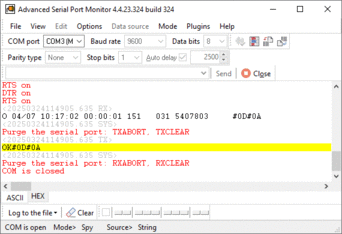
Flexible configuration. Our serial port monitor supports the different baud rates (up to 921600), user-defined baud rates, number of data bits, number of stop bits, different parity types, hardware or software flow control, and other. You can change all communication sparameters at any time;
Powerful data logging features. The program can log sent and received data without any changes to file. Variable format file forming setting (on time, data, size, and etc.);
Advanced data parsers. Allow you to parse, filter, and format your data. You may define simple rules or use powerful regular expressions;
Databases support. Data export to any ODBC- or SQL-compatible database (MS SQL, Oracle, MS Access, MySQL and others);
Industrial real-time export capabilities. Advanced TCP/IP Data Logger can run as DDE or OPC server and can public all received data;
Office product integrations. Advanced TCP/IP Data Logger can use the direct connection method (using OLE) to Microsoft Excel and write data directly to rows or columns;
The auto program restart. The program can restart daily at the specified time. It allows you to change the program configuration remotely;
Plugins. Many plugin modules extend program features;
Simple, menu-driven step by step set-up Programming is not required to configure the software to collect data;
Various OS. Works on all Windows from Windows 2000.
Windows service mode. Advanced TCP/IP Data Logger also is a Windows service that records all data received on a serial port to a file on a disk or to other targets so that it starts as soon as the operating system starts and doesn't require a user to log in and run it. It will continue to run even as users logon and logoff the workstation. However, Advanced TCP/IP Data Logger is generic enough to be useful whenever one-way serial traffic needs to be recorded.
It is straightforward to use! The configuration process is fully menu-driven and has complete, context-sensitive, on-line help. Once you see how easy it is to use Advanced TCP/IP Data Logger, you will never again take data readings by hand!
| Product | Item ID # | License type | Order url | Price |
|---|---|---|---|---|
| Advanced TCP/IP Data Logger | 300156422 | Enterprise | Buy now | Rp 3.150.000 |
| 300083363 | Professional | Buy now | Rp 2.550.000 | |
| 300083364 | Standard | Buy now | Rp 1.500.000 | |
| 300590812 | Home | Buy now | Rp 1.500.000 | |
| Remote deployment [?] | 300448540 | one time | Buy now | Rp 660.000 |
| Priority E-mail Support [?] | 300448540 | 1 year | Buy now | Rp 1.035.000 |
| SQL Database Professional | 300010603 | n/a | Buy now | Rp 750.000 |
| Alarms Professional | 300785281 | n/a | Buy now | Rp 750.000 |
| Excel Export Professional | 300381367 | n/a | Buy now | Rp 675.000 |
|
Bundle: Advanced Serial Port Monitor + Advanced Serial Data Logger |
300113633 | Professional | Buy now | Rp 2.850.000 |
|
Bundle: Advanced Serial Data Logger + Advanced TCP/IP Data Logger |
300113632 | Professional | Buy now | Rp 4.050.000 |
| TCP/IP logger ActiveX | 300272425 | n/a | Buy now | Rp 750.000 |
| Remote support [?] | 300448540 | 1 hour | Buy now | Rp 525.000 |
| Unlimited site license [?] | 300036107 | Enterprise | Buy now | Rp 30.000.000 |
Buy at Tokopedia!
Tags: Advanced TCP/IP Data Logger, aggsoft, development tool apps



