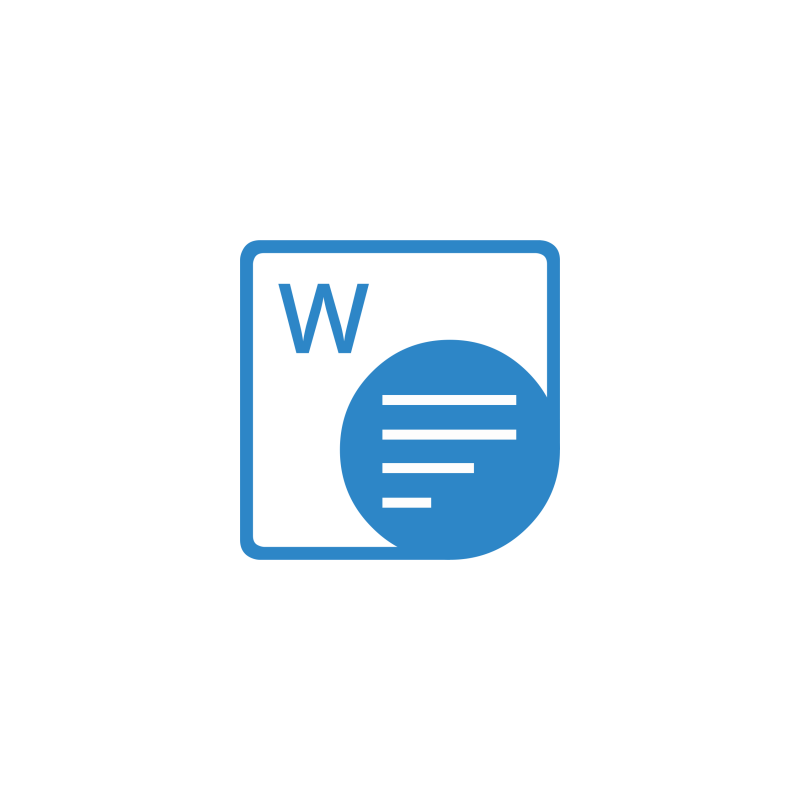SharePoint Solution for Microsoft Word Files
Combine and convert Word documents into multiple formats. Generate Reports from various sources within SharePoint applications.
Download Free TrialAspose.Words for SharePoint makes it possible to convert and combine word documents within Microsoft SharePoint applications. It supports format conversion with high fidelity as well as concatenate multiple files during conversion. API can be used to generate reports based on a Microsoft Word template document with data from SQL databases, XML files or SharePoint lists.
At a
Glance

Supported File
Formats
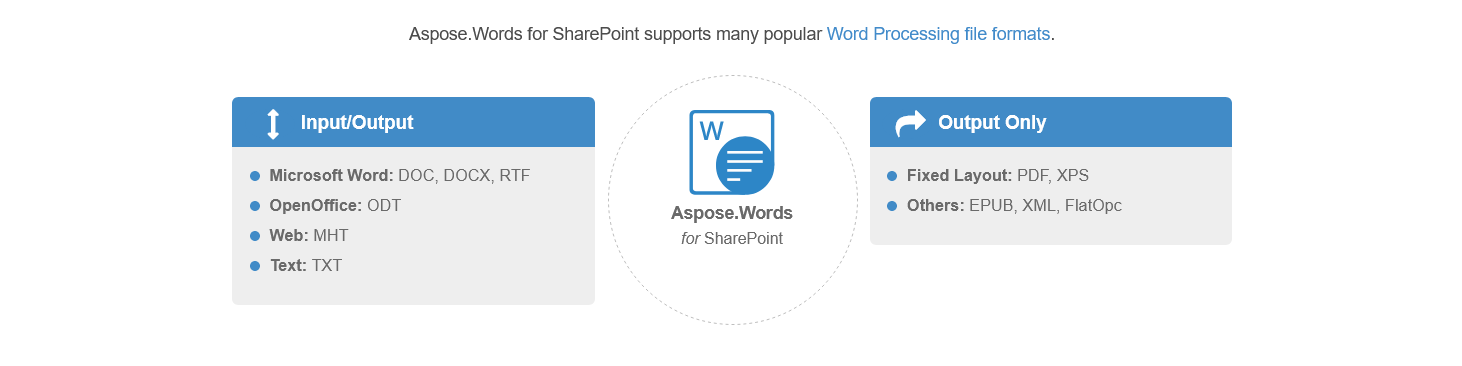
Platform
Independence
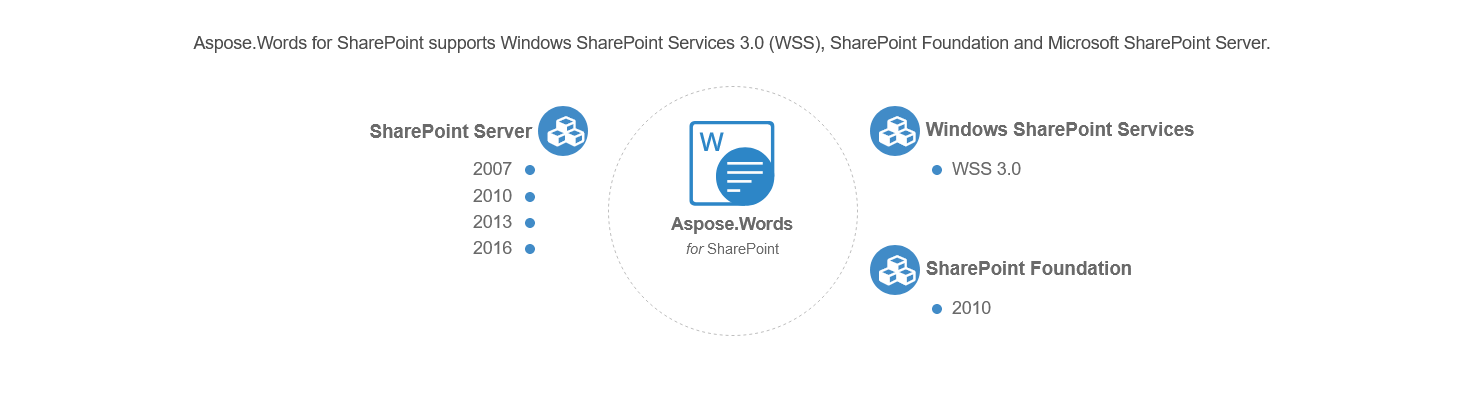
Advanced SharePoint Word Processing App Features
Use Aspose.Words for SharePoint in SharePoint workflows
Concatenate multiple files during conversion
Convert documents from SharePoint libraries to many different formats
Develop custom SharePoint solution via public API
Generate reports using data from SQL databases, SharePoint lists or XML
Support for paragraph alignment in Omath when inserted using EQ fields
Convert Word Documents to Other File Formats
Aspose.Words for SharePoint provides the ability to directly convert documents from SharePoint document library to and from many popular office document formats where most of the conversions are done with high fidelity to the original design.
Interact with SharePoint Public API for Word Document Conversion
Developers having their own internal SharePoint solutions can utilize Aspose.Words for SharePoint's document conversion engine via public API. It gives programmatic access to all supported file formats and conversion options for both single & multiple files.
Use in SharePoint Workflows
After installation - a new workflow action named Convert via Aspose.Words will be available in SharePoint Designer. This options allows access to all of the supported formats as well as provides the ability to set up the process (with multiple options) and use subsequent actions to create workflows of any complexity.
Different Conversion Options
Aspose.Words for SharePoint allows you to concatenate files, convert files in sub-folders, change destination folder options, overwrite existing files in destination folders and browse destination folder during conversion. Moreover, the app allows combining any number of input files (in supported formats) in a single output document. You can take files from sub-folders in the document library, choose the desired files, adjust the concatenation sequence via simple UI and get a resulting combined file through a minimal number of clicks.
Reporting Features
Developers can fill documents with data from external data sources such as databases, SharePoint lists or XML data files, and save the result in any supported document format.
A Microsoft Word file serves as a report template with placeholders defining where to insert data from the report data source. Regular Microsoft Word mail merge fields serve as placeholders with many possibilities such as:
- Regions to repeat data record in a data source
- Nested regions to reflect parent-child relations in the data
- Image placeholders to insert images from a data source
Microsoft Word Automation - Not Needed
Aspose.Words for SharePoint is built using managed code that never needs Microsoft Word to be installed on the machine to work with Word document formats conversion. It is a perfect Microsoft Word automation alternative in terms of supported features, security, stability, scalability, speed, and price.
Tags: Aspose, Document & Office, Aspose.Words for SharePoint