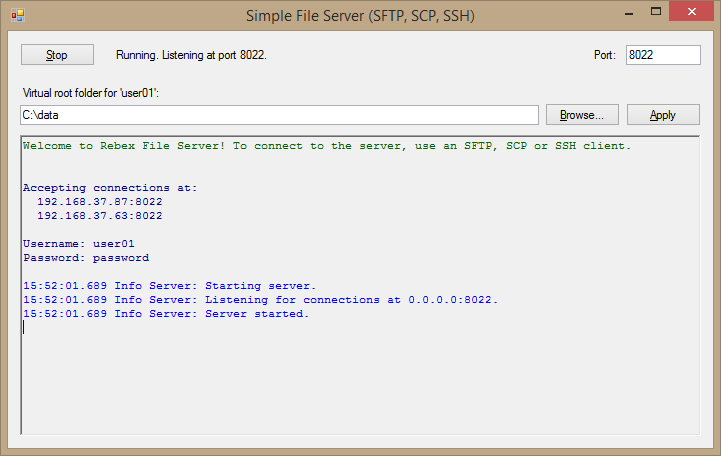Rebex File Server for .NET Mainstream Platfrom
- Brand: RebeX
- Product Code: .NET Components
- Availability: In Stock
What platforms does Rebex consider "legacy"?
Legacy platforms are platforms that are no longer covered by our Standard Support but have not yet reached End of Life. Legacy Editions of Rebex components targeting these platforms are available as separate products.
What is the difference between a Legacy Edition and standard edition?
- Standard editions of Rebex components only include binaries and support for platforms covered by Standard Support.
- Legacy Editions only include binaries and support for specific legacy platforms (such as .NET CF 3.5/3.9).
// create a server instance
var server = new FileServer();
// bind SFTP/SSH to port 22
server.Bind(22, FileServerProtocol.Sftp);
// add server key
server.Keys.Add(
new SshPrivateKey("key.ppk", "password"));
// add a user
server.Users.Add(
"user01", "password", @"c:\data\user01");
// start server in the background
server.Start();
Why Rebex File Server?
SFTP/SCP server
SSH shell server
SSH port forwarding/
tunneling server
Custom file systems
Based on open protocols
Security features
Try it online
Need to make sure that your SFTP, SCP or SSH client works flawlessly with Rebex File Server?
Just connect to test.rebex.net:22 (username: demo password: password)
and give it a try - browse the directories and downloading some files (or let us know if you would like to try uploading as well).
You can also try to download the Rebex Free Tiny SFTP Server - a minimalist SFTP server Windows application based on this component.
Easy-to-use API
Featured samples
-
FileServerWinForm - GUI SFTP server
A simple Windows Forms SFTP and SCP server. -
File Server for Android - GUI SFTP server
A simple Xamarin.Android SFTP and SCP server. -
File Server for iOS - GUI SFTP server
A simple Xamarin.iOS SFTP and SCP server.
Tags: Rebex, Security, .NET, Rebex File Server for .NET Mainstream Platfrom