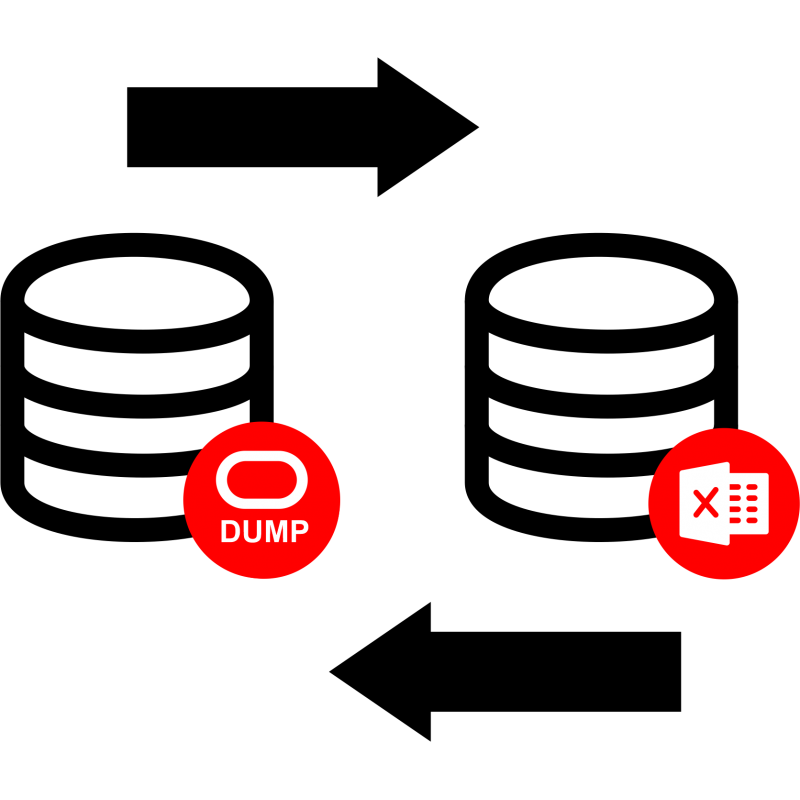OraDump to Excel |
OraDump-to-Excel is a program to export data from Oracle dump files into Microsoft Excel spreadsheets. Each Oracle table becomes a worksheet, each record becomes a row. The program does direct reading from the dump, so Oracle installation is not required. Command line support allows to script, automate and schedule the conversion process.
Features
|
|
- Supported OS: Windows XP(SP2 or SP3)/Vista/7/8/10, Server 2003/2008/2012/2016, Linux with WINE
- Microsoft Excel/Office or Access Runtime installation
Once you stored conversion settings into profile you can run the program in Quick Launch mode. Just launch Windows Explorer and double-click on the profile description file (.od2x) with left mouse button. This will cause OraDump-to-Excel launch conversion loading the necessary settings from the specified profile. Then you will be taken right to the screen with progress of conversion without entering all conversion settings.
Maurizio Toia
Rahul Lengade, Kolhapur, India
How to process parallel export Oracle dump files
To speed up exporting data into dump Oracle allows export operation to be executed by multiple threads that are working at the same time. Each thread generates output in its own file, so the result of the parallel export job is a set of files. OraDump-to-Excel can extract data from the first file of that set only. To read the entire data it is necessary to merge all file of parallel export into one with ormerge.exe tool that can be found in the installation folder. It is a console utility that accepts the following arguments:
ordmerge.exe <dumpfile#1> <dumpfile#2> ... <dumpfile#N> <resulting file>
Then OraDump-to-Excel should be run against the resulting file.
Still not sure the program fits your needs? Try free demo version with limited features. It will allow you to convert only 50 records for each database table. Test the quality of the demo and come back to place an order if satisfied with the results.