TCP Splitter is a software tool that can split a TCP or UDP data stream into two or three identical data streams
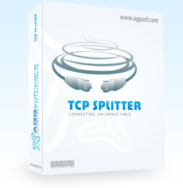
Brief description:
TCP Splitter is a software tool that can split a TCP or UDP data stream into two or three identical data streams, so more than one application can simultaneously process the incoming data. For example, you can send NMEA 0183 data to a navigation application and simultaneously log the data using one of our loggers. You can use TCP Splitter to build distributed monitoring systems where data is duplicated.
What problems can be solved with TCP Splitter?
Two navigation systems may get readings from one sensor.
Log data from your control system using our data loggers if initially, this system does not have this feature.
A production line monitoring system is connected to a closed local network. You can make some of the collected data available on the Internet without compromising the security of the local network.
Getting started is easy. TCP Splitter is ready!
After installing TCP Splitter, start it from the "Start->Programs" group. The program will ask you about creating a new connection. You should click the "Yes" button and select IP settings for a source and destinations in a dialog window. Click the "OK" button in the dialog window. Now, your splitter is ready.
Features:
No borders. You can configure data stream splitting for multiple ports at once.
Network. TCP Splitter supports TCP and UDP both for the local network and for the Internet.
Screenshoot:
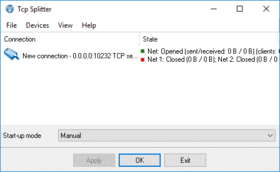
Protocols. TCP Splitter can convert a data stream from TCP to UDP, or vice versa.
Flexibility. Each port can have its own data stream splitting settings.
DNS. When accessing the Internet, TCP Splitter can handle dynamic IP addresses by using a domain name.
Use locally. You can also create local connections on one computer.
Server mode. When working in the TCP server mode, TCP Splitter can receive data from multiple data sources. TCP Splitter creates a separate connection for each data recipient.
Service mode. TCP Splitter can be automatically launched as a service and set up network connections before any user logs on to the system.
Software reliability. Our drivers for virtual serial ports had been tested with the verifier under all modern OS since Windows XP SP2.
Easy-to-use. TCP Splitter software has a simple, menu-driven step by step set-up.
On-line help. Press the F1 key at any time and on-line help will appear, providing concise and up to date documentation.
| Product | Item ID # | License type | Order url | Price |
|---|---|---|---|---|
| TCP Splitter | 300781903 | Professional Pro 500 |
Buy now | Rp 8.850.000 |
| 300781903 | Professional Pro 200 |
Buy now | Rp 5.250.000 | |
| 300781903 | Professional Pro 100 |
Buy now | Rp 3.450.000 | |
| 300781903 | Professional Pro 50 |
Buy now | Rp 2.550.000 | |
| 300781903 | Professional Pro 20 |
Buy now | Rp 2.250.000 | |
| 300781904 | Standard | Buy now | Rp 1.650.000 | |
| Priority E-mail Support [?] | 300448540 | 1 year | Buy now | Rp 285.000 |
Buy at Tokopedia!
Tags: TCP Splitter, aggsoft, development tool apps



